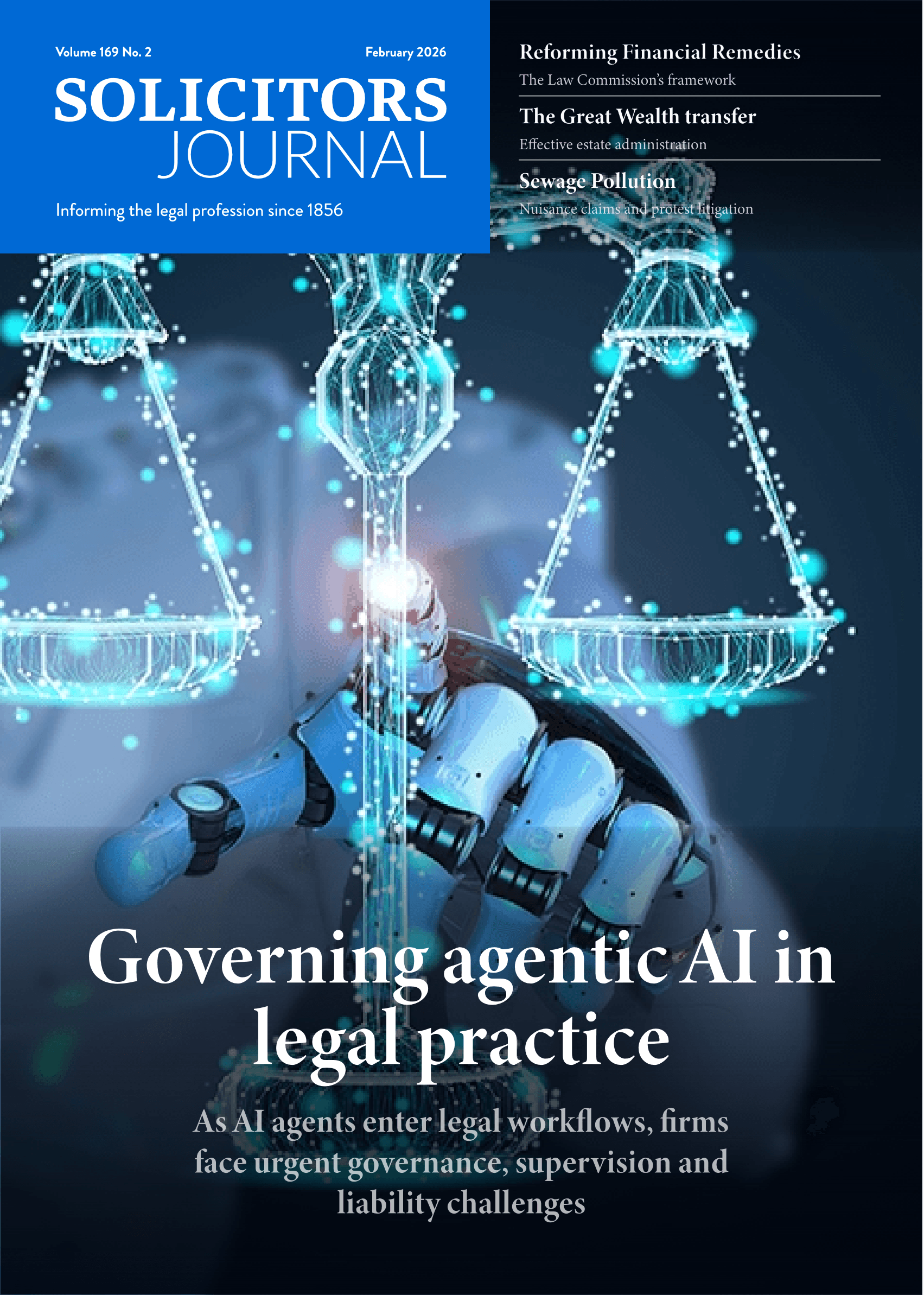The social media cog in the machine

When used properly, Twitter and LinkedIn can be effective tools for business development, advises Douglas McPherson
Does this sound familiar: there doesn't seem to be a day that goes by without someone telling you that your business won't survive if you don't jump on the latest social media app.
Sporadic use of Facebook
and Twitter has now been supplemented by WhatsApp, Instagram, and Snapchat. The only problem is that a) you are involved in a profession where credibility is tantamount to your success, and b) you have a day job to do and clients to look after, which drastically reduces the time you have to keep up with all this stuff and determine if social media is a bona fide commercial opportunity or just an unnecessary distraction.
The truth is the answer is somewhere in the middle.
Do your clients really expect you to be up to date with all of the latest gadgets? And would you be credible if you were? Personally, I don't think the legal profession has to follow the latest fads; the latest technology, yes, because few can honestly say email and smartphones haven't improved the level of service they offer clients.
On the flipside, however, I don't think any client is going
to be upset that you are not Snapshotting photos from
your latest workshop or Instagramming the desert from your last client lunch. It also seems particularly incongruous for you to be WhatsApping answers to your clients. All of these tools have a place and do a good job for your social lives, but I would never suggest using them for work because they sit at the 'social' end of the social media scale.
But this doesn't mean that social media cannot be an effective cog within the business development machine; it definitely can. It's just that you need to choose the tools that suit the legal profession and then keep the list short enough that you can use them properly (i.e. in a way that'll actually generate a return).
Be prepared to engage
Twitter is an interesting case. Almost everyone seems to be on it these days and it is a great (and quick and easy) way of getting relevant information out to an audience. The only trouble is - like PowerPoint and seminars before it - it is being hamstrung by extremely poor usage.
First, if you are going to use Twitter, you must make sure you obey the golden rule: be prepared to engage. Ask your followers questions, join in with their conversations, and give them the type of content (whether that's links to your blogs and articles or links to relevant news) that will make them want to engage with you. If all of this feels a bit awkward, start simple: just respond to new followers, saying 'Thanks for the follow'. The fact that most will reply/retweet/like those four simple words should increase your confidence.
Second, don't use it as a bone-dry bulletin board. My timeline is clogged up with 'Come to our seminar on the recent update to the Landlord and Tenant Act' or, worse still, 'Thinking about getting a divorce? Use us because we make divorce easier', and every derivative thereof. The number of followers these accounts have is evidence enough of why this approach is not a viable social media strategy.
Passive advertising
Without exception, the most valuable social media tool available to solicitors today is LinkedIn. This is a live address book with benefits. If you use it properly, it can assume the role of a passive advertising campaign that keeps you in touch with your clients during the times you wouldn't usually be in contact. Better still, the basics only take seconds. Here are three ways to use LinkedIn more effectively in less time than it takes for the kettle to boil:
-
Updates: cut and paste either the most recent piece of content your firm has published or a link to an external article or news piece relevant to your practice. Your update now appears in your contacts' timelines;
-
Liking: scroll through your timeline for a minute each day and click the 'like' icon under anything you think is interesting; the contact who posted the thing you liked is told you liked it. After a while, move onto stage two: click the 'share' icon with an 'I found this interesting because...' prefix and it'll go out to all of your contacts; and
-
'How are you?': once a week scroll through your level one contacts, and when you see someone you haven't had direct contact with for a while, click the 'message' icon and see if they're up for a coffee soon (additional time savings can be made if you keep a template message in the notes function on your phone). Even if they aren't, you've reminded them you exist.
 Douglas McPherson is a director at 10 ½ Boots @BDinLaw www.tenandahalf.co.uk
Douglas McPherson is a director at 10 ½ Boots @BDinLaw www.tenandahalf.co.uk