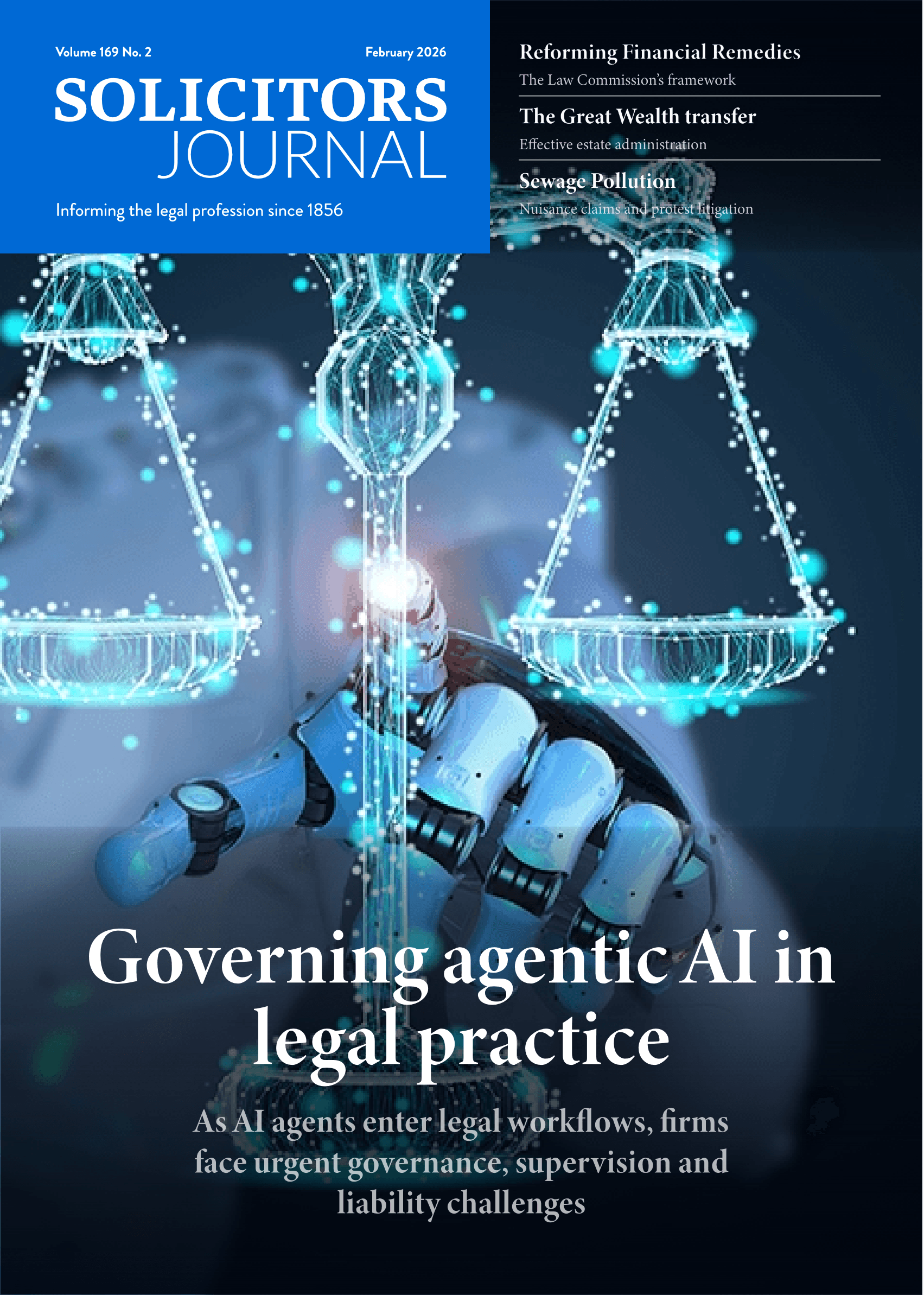Worksite Vs SharePoint for Law Firm Knowledge Management

By Phil Ayton, Managing Director, Sysero Ltd
As the UK recovery starts to take hold and law firms start to think about making the most of their assets, IT, IS and KM departments are brushing off their plans for knowledge management and looking to see how the market has changed over the past five years. It would appear that the answer is 'not much'. SharePoint still looks like the natural solution for firms heavily invested in Microsoft servers and the new 2013 version comes with the FAST search engine. However, nearly half of the top-200 UK law firms have invested heavily in the Worksite document management system (DMS) and are really quite happy with their investment. For these firms, Worksite is the natural place for documents to live and many will already have a DM library dedicated to know-how.
In order to examine what, if anything, is wrong with using Worksite as a knowledge management system (KMS), we need to understand what differentiates a KMS from a DMS like Worksite. From a business point of view, the KMS is used to hold templates, precedents, clauses, reference documents, checklists and lists of internal and external resources. While most of these items are, or can be documents, one issue that comes to mind is how you classify these resources. The first problem with Worksite is that it has a limited data schema. Know-how isn't stored by client or matter, and the way you look for a precedent isn't going to be the same as the way you find the latest case law.
So, limited metadata is the first technical problem with using an otherwise excellent DMS for storing know-how. This leads to the second major problem, which is searching. Again, Worksite has a great search engine which includes full text and metadata searching, but this doesn't support an extended schema within the Worksite license. Even if you could use the search engine for external resources, the problem of how you store the additional metadata remains.
Problems of metadata and searching aside, there is a larger issue in KM and that is the process of building and maintaining the library. The point of having a knowledge library is that it is the definitive place for your proprietary knowledge. It's the place all staff, new and old, should visit to get the latest templates, precedents and reference documents. These documents must be verified and up to date, or the library will become irrelevant at best and potentially harmful at worst. A precedent can be used to create thousands of documents and a single error can expose the firm in many matters.
In order to build a knowledge library, a KMS needs a mechanism for people to offer up knowledge, a checking process before acceptance and a continual review process. Get this right and you have the raw parts that can be used in the majority of the firm's transactions. In this respect, a KMS in a law firm may also be considered a risk mitigation system.
The third and most difficult part of a KMS is the process management workflow that ensures the core information is kept up to date, legally correct and relevant. This is just not something available in a DMS and is where SharePoint, with its in-built workflow engine, would appear the obvious winner. However, the workflow development tools that come with SharePoint are not for the non-technical; achieving anything really useful requires software development skills.
Another area where SharePoint falls down is in reporting. Whilst the paid-for variant has some good usage analytics reports, it does not have the ability to create reports based on metadata. It is also not possible to use a standard reporting tool due to the complexity of SharePoint's underlying database. In this respect, Worksite, whilst not providing reporting out of the box, gives us the ability to create reports due to its simple database structure. Crucially, it also gives us an API which can be used to capture data on the usage of knowledge items in matters.
We have identified four elements of a KMS. The table below shows how SharePoint and Worksite compare on these.
|
Feature |
Worksite |
SharePoint |
|
Flexible metadata for categorisation
|
No |
Yes |
|
Searching of metadata and full text, including the ability to drill down using metadata
|
Minimal |
Yes |
|
Workflow management
|
None |
Yes, but complex to develop |
|
Reporting
|
None, but not complex to develop |
None |
So, we can see from the table above that both SharePoint and Worksite have some serious limitations when building a KMS.
Firms that have decided to use Worksite as a KMS will need to find a way of holding additional metadata for the know-how items; a submission, approval and review workflow system; an enhanced search engine; and a reporting sub-system. There are vendors who sell each of these components and you can also buy off-the-shelf solutions, although it is important to make sure anything you buy provides all of these elements and not just a fancy search engine.
For firms that can accept that templates and non-transaction documents can be held in SharePoint, life is a little easier. The search engine supports high performance searching across millions of items, even in the free version. The workflow engine, whilst complex, is at least available, although reporting is next to impossible without development. If you have development skills in-house, you can use SharePoint's excellent event handlers to replicate data from SharePoint into a reporting warehouse.
If you would like to know more about developing your own KMS, or would like to see our turnkey solutions that support both SharePoint and Worksite, please get in touch with phil.ayton@sysero.com.