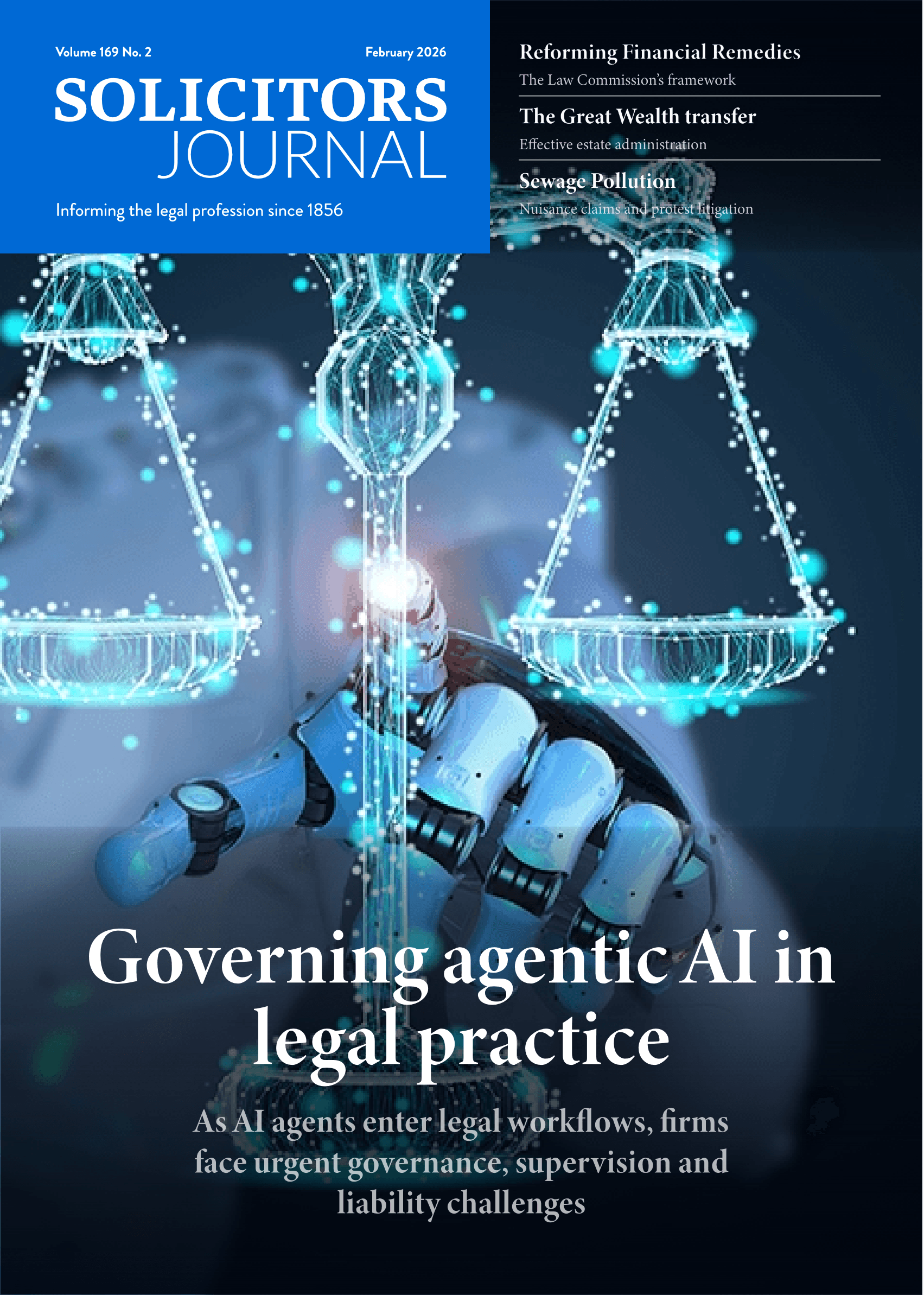What management system

The decision to implement the latest technology to improve working processes is a wise move in delivering to clients the best legal services possible. However, confusion reigns in what various systems provide and enable, often making effective implementation impossible. Tim Travers, a consultant at Neil Cameron Consulting Group, attempts to demystify the management-systems landscape.
Ever since leaving private legal practice for business consultancy, it has continually struck me how those terms, expressions and acronyms, which are commonly used to describe different types of management systems, are often misleading and limit the true power and benefit of the systems to an organisation. Perhaps Ark Group could consider publishing a new consumer publication: or What MS? The book could be a useful reference guide, not only for new buyers or upgraders of systems, but also for existing users. Both its standard and special monthly features could help demystify much of the jargon and highlight the fact that all of these enterprise-management systems have far more potential than the system name would suggest. It could also show, through worked examples and case studies, how one system can 'connect'Â to other systems.
Now what topics might be useful to cover in the launch issue, due out in time for Christmas 2003? There are many current hot issues in the market. Number one in the charts, and probably also the Christmas number one, is e-mail management. Not far behind is creating a complete digital equivalent of the paper file, because lawyers want all their relevant electronic information in one place, and are becoming more frustrated at having to work within different applications, with information scattered across various systems. Two of the pages in the launch issue, for example, the contents and chart page, might read as shown below.
Contents page of What MS?
AMS - accounts, archiving, authentication or appraisals
BI - business intelligence
BPMS - business process
CMS - content, contact, case or confidentiality
CRMS - client or customer relationship
DMS - document
DAMS - document assembly
DCCMS - document comparison and collaboration
DMMS - document metadata
DDMS - digital dictation
DSMS - digital signature
EMS - e-mail, enterprise extranet or encryption
FMS - finance or financial
HRMS - human resources
IMS - intranet or information
KMS - knowledge
LMS - learning
MMS - matter
MRMS - non-repudiation
OMS - office
PMS - practice or portal
QMS - quality
RMS - records or risk
SMS - scanning or security
TMS - taxonomy
TRMS - time recording
VMS - video
WCMC - web content
WMS - workflow
ZMS - zip
Top ten working practices issue chart
- E-mail management
- Matter management
- Matter-centric working
- Customer relationship
- Taxonomy
- Portal
- Knowledge sharing
- Digital dictation
- Risk management, especially business continuity and disaster recovery
- Records management
Let me start the debate about some of the systems, and the issues surrounding them, with an old chestnut of a management system, the one that manages documents.
A document management system (DMS) does what it says on the tin, but that is not all. In the latest versions of Hummingbird's and iManage's legal-document management systems, a document is not just a document. These DMSs go way beyond documents in the natural sense in which lawyers and secretaries use that term (namely, lots of Word files, and some PDF, PowerPoint and Excel files). A document in these systems can now include e-mail, but not wishing to confuse, many e-mails have Word or other attachments. So, the new type of DMS is a system that manages documents, and documents within documents. How does it manage the e-mail thread, plus the multiple documents attached to the different bits of the thread (see further below)? In these systems, 'my recent documents'Â increasingly means 'my recent content'Â, whatever type it is: document, e-mail, matter, record, workspace and so on.
The latest DMSs now include functionality to cover e-mail management, because users have been asking for it. E-mail has become a great irritant in modern working practices and certainly a top-priority issue for many managing partners and IT directors. As an application, e-mail has changed everything we do, much of it to our personal advantage. But, do you really know how to manage it in your enterprise? The problem is only going to get worse, unless serious action is taken, because analysts continue to predict significant year-on-year increases in the annual volumes of e-mail traffic.
Is a DMS now effectively a DEMS, a document and e-mail management system? I stress the word 'effectively'Â because it is very early days for firm-wide e-mail management systems within law firms. There are, of course, various working examples of users utilising the public and private folders within Outlook, GroupWise, and Lotus Notes, etc., to manage e-mail. However, these examples are very end-user driven, and practices vary widely. How much true collaboration and/or duplicated folders exist among project teams? Moreover, with the exception of client-side rules (which, although very useful, do not always work first-time on a 'send and receive'Â and have to be re-run), these generic e-mail systems have no automatic or inherent filing management functionality akin to a traditional DMS, with its document profiling, unique ID numbers and powerful search and retrieval options.
Moreover, even with systems now becoming available to help manage the problem, there needs to be a complete re-think as to the purpose of e-mail and how it is used. The whole issue is graphically illustrated by a recent press story. The head of Phones 4U has banned his staff from sending each other e-mails and ordered his 2,500 employees to speak face-to-face or use the telephone when they need to communicate. The net result, he says, is that the business has been dramatically liberated, leaving the typical Phones 4U employee with an extra three hours a day to concentrate fully and without distraction on sales and customer service.
In a legal practice, and stretching the analogy, the electronic equivalent of the old envelope now has documentation scribbled all around the address label, and usually on both sides, and often there is more substantive content on the envelope than in the enclosures. In many cases, e-mail could, and often should, be just an alert (to, from, date and header) with a pointer (hyperlink) to the substantive content, whether correspondence or attachments. The core metadata of each e-mail presented in a list would be like a chronological table of contents to the electronic file.
In order to get the e-mail management functionality to work practically and with consensus from users, firms are going to have to take a hard look at their current working practices. Do you want automatic filing of sent and received e-mails, only manual filing, or a mix of the two? If a mix, where do you draw the line? As I hinted above, this issue will probably still be top of the charts at Christmas, and no doubt into 2004.
According to the name on the tin, practice management systems (PMS) manage the practice, but in fact, they help you to manage only a part of the practice. The 'F'Â of finance or financial and/or the 'A'Â of accounts are conspicuous by their absence from the common acronym, and even if they were present, these systems can be made to do so much more than they suggest by name. Perhaps it is more accurate to say that the data assets within these systems are not being 'sweated'Â enough for business benefit. How much valuable enterprise knowledge is buried away in the PMS and never re-used?
One interesting and quite recent business and technical development is how some legal enterprises are starting to deploy business-process-management systems (BPM) or workflow tools to improve the file opening, file closing, new client inception and billing processes. Each of these administrative processes are made up of a whole series of smaller sub-processes. Enterprises across many industries are now busy re-examining the ways in which they conduct business, both internally and externally. The strategic importance of process is again high on the corporate agenda. Law firms are no different to other sectors, and the analysis, and the priority to change and improve, should also be no different. If you are a law firm with a PMS from, say, Elite or Solution 6, you will note from a visit to their websites that their partners now include, respectively, Metastorm and Infographics, makers of two of the BPM and workflow tools, which can be connected to the PMS to get more out of the 'P'Â in PMS.
BPM can also get more out of the 'C' in customer-relationship-management systems (CRMS) by connecting the CRMS data to the PMS, and vice-versa, and also other systems, like the DMS. Lawyers should not have to know in which system they should be to get back information from searches showing:
- The last ten matters of this work type;
- The fees charged, the time incurred and the time estimated for these matters;
- The management team for our clients for these matters;
- The transaction or matter billable for these matters;
- The last five events at which we have entertained these clients and which client contacts were there;
- The contact partner for these contacts;
- The last time the contact partner went to the client's premises for business development;
- The most profitable areas of work by type, and compare this to the practice group profile of the same, etc.
Do knowledge-management systems (KMS) store or share knowledge? Is the system intended to connect those with growing, but limited, knowledge to those who have expert knowledge? Is the system for harvesting work-in-progress knowledge and turning it into quality-assured knowledge for re-use? Is the system to manage the complete lifecycle of knowledge from cradle to grave?
Some level of taxonomy (or classification) system (TMS) will be needed to 'glue'Â these different management systems together. The Granite & Comfrey legal taxonomy is becoming a de facto standard, but there is a long journey ahead as firms grapple with their choices of different systems and how best to knit them together.
This article has been written primarily to highlight recent trends in system deployment and new functionality resulting from the introduction of new technologies. The legal market remains tough, due to general economic conditions, but there is an expanding choice of new ways ahead. What MS will have achieved its objectives if it helps its readers to better understand what is out there and how those bits, which are right for your enterprise, can be bolted together to achieve your top business objectives.
Tim Travers is a consultant with Neil Cameron Consulting Group. He can be contacted at: tim.travers@neilcameronconsulting.com.