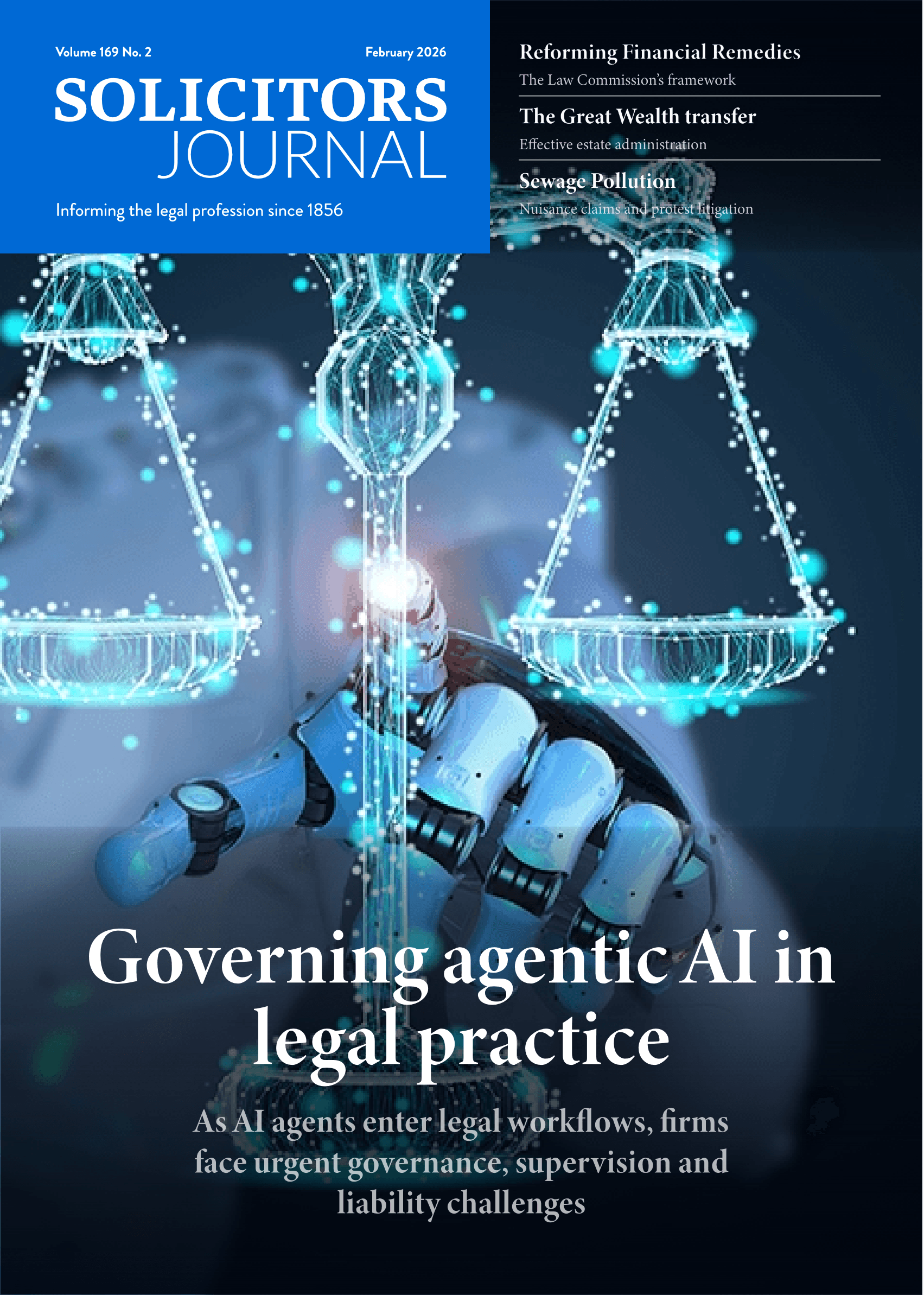More than a résumé: Improve your LinkedIn profile

A well-developed LinkedIn profile and presence can be valuable in growing your professional network, ?says Will Kintish
Before you have completed your stint as managing partner and ?are asked to move on either ?within the firm or elsewhere, you will ?need to think carefully about how to ?use your professional network to your ?best advantage.
We attend business events for myriad reasons, the key ones being:?
-
to meet new people;
-
to get to know what others do;
-
to get others to understand our knowledge, experience and expertise;
-
to reinforce existing relationships;
-
to raise our profile in our own and maybe new networks;
-
to gain new knowledge and information; and
-
to find new employees, new employers or find a new position.?
This is exactly what LinkedIn can do for you.
LinkedIn now has over ten million registered users in the UK alone and more than 175 million users globally. Can you afford not to be visible in today’s increasingly global marketplace?
LinkedIn is helpful in reconnecting with past colleagues, classmates and clients but, unlike Facebook, in a professional environment. On Facebook we all have friends, but on LinkedIn we are all professional connections. So, when you invite someone to ‘link in’, they become your ‘level one’ contacts.
Leverage connections
There are five ways in which you can benefit from connecting with people ?on LinkedIn.
1. Introductions
Once you have made a connection, you can check out his network (i.e. his level one contacts – your level two contacts). These level two contacts are the key to your career or business development. ?You can either get in touch with them directly or ask your level one contact to introduce you.
2. New business contacts
If you don’t know someone but want to start a business relationship with him, you can (courteously) invite him to link and explain your reason. If he accepts, you should pick up the phone and ask to meet. Yes, old fashioned face-to-face networking – you never know what might happen next.
3. Contact details
Once you have connected with someone on LinkedIn, you will be able to see his email address on his profile. You may have his work address already, but lots of people share their private email address on LinkedIn, which can be useful when they change jobs. Some also provide their direct dial or mobile phone number, which you may not have on file.
4. Messaging
You can send your level one contacts ?a message on LinkedIn. This is just like ?an email, but tends to elicit a better response rate.
5. Updates
On your LinkedIn home page, you can see all updates from your professional network. Someone may have joined a group that catches your interest or connected with someone you know or want to know. ?Or, someone might have shared something interesting through the status update tool. Likewise, when you are posting a status update, your contacts will see your ?news too.
Tune up your profile
Your firm will have top-class website and a summary of who you are and what you do, but generally it will be short. So, now may well be the time to tell the world in a more comprehensive manner who you are, what you’ve done and even what you would like to do in future.
1. Revisit your goals
At its most basic level, LinkedIn is about marketing: marketing yourself and your company. But that focus probably got lost as you worked through the mechanics of completing your profile. What started as a marketing effort turned into a CV/résumé completion exercise.
Who you are isn’t as important as what you hope to accomplish, so think about your goals and convert your goals into keywords, because keywords are how people find you on LinkedIn.
Go a step further and think about words that have meaning in your career and industry. Some are process-related; others are terms only used in your field.
Use a keyword tool to find general terms that could attract a broader audience and then dig deeper to target your niche by identifying keywords that industry insiders might search for.
2. Tweak your headline
Your LinkedIn headline can strongly affect search results, so pick your most important keyword and make sure it appears in your headline. Most important doesn’t mean most searched, though; if you provide services to a highly targeted market, the keyword in your headline should reflect that niche.
Next, work through the rest of your profile and replace some of the vague descriptions of skills, experience and educational background with keywords. Your profile isn’t a school exam paper, ?so don’t worry about a little repetition. ?A LinkedIn search scans for keywords and, once on the page, so do people.
3. Strip out the clutter
If you’re an average person, you will have changed roles several times before reaching your current position. That experience is only relevant when it relates to your current goals. Sift through your profile and weed out or streamline everything that doesn’t support your professional objectives.
4. Reintroduce your personality
Focusing on keywords and eliminating clutter is important, but in the process your individuality probably got lost. Now you can put it back in and add a little enthusiasm and flair.
Describing yourself as ‘a process improvement consultant with a Six Sigma black belt’ is specific and targeted, but also says nothing about you as a person – and doesn’t make someone think “Hey, they would be great to work with.”
Share why you love what you do in your profile. Share what you hope to accomplish. Describe clients you helped or projects you completed. Share your best or worst experiences. Keep your keywords in place, leave out what doesn’t support your goals, and then be yourself.
Keywords are important but are primarily just a way to help potential new contacts to find you. No one hires keywords; they hire people – interesting and attractive people.
5. Update your photo
Say someone follows you on Twitter. What’s the first thing you do? Check out their photo.
Take a hard look at your current profile photo on LinkedIn. Does it reflect who you are as a professional or does it reflect a hobby or outside interest?
Eventually, you’ll meet some of your connections in person and the inevitable disconnect between Photoshop and real life can be embarrassing.
6. Get recommendations
Most of us can’t resist reading testimonials, even when we know those testimonials were probably solicited. ?If you can get third parties to say how good you are, it will do your reputation no harm at all. So ask for recommendations and offer to provide recommendations before you are asked.
Seven deadly LinkedIn sins
-
Sending a curt invitation. Always send a personal invitation rather than the default message LinkedIn offers you
-
Having an unprofessional or incomplete profile. First impressions are vital, online or in person
-
Having bad online manners. If you accept an invitation, thank that person for allowing you to view their contacts
-
Not asking for introductions correctly. Don’t use the connections button – always call or email your contact first
-
Not updating your status box. This is an opportunity for your level one contacts to know what you are doing and thinking
-
Not using the group opportunities. Get involved in your key areas of interest by asking for and offering advice
-
Linking with the wrong people. Only link with people you know, like and trust, or want to know
Will Kintish advises law firms globally ?on networking skills and LinkedIn ?(www.kintish.co.uk)