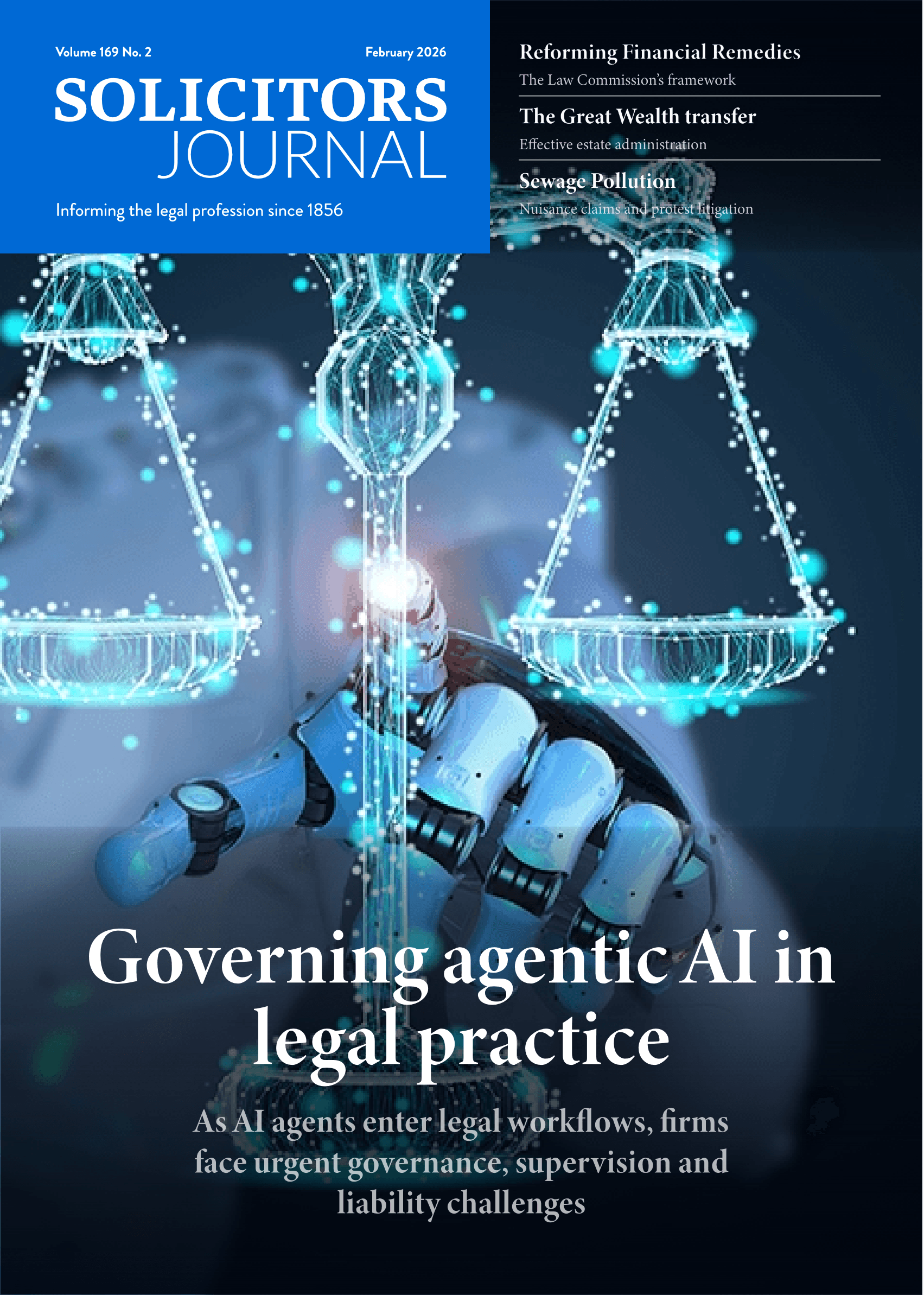Legal transaction management can boost knowledge management

Jack Shepherd explores the benefits of legal transaction management tools
Since the introduction of email, the way in which transactions have been implemented by legal teams has remained largely unchanged.
Historically, there has been a heavy reliance on conference calls to run weekly updates and resolve roadblocks in progressing a transaction. Emails would be sent to exchange drafts of documents and to bottom out issues not deserving of attention on a conference call. Specialist project management software has largely been neglected, with legal teams and their advisors relying on word processing or spreadsheet tools to organise complex workstreams.
These kinds of processes have happened organically and reactively, without much structure. Outputs of these kinds of exercises are typically not captured. Also, they are not usable in future transactions because one project is implemented in a completely different way from the next. There is no information that can be neatly organised and labelled, so data points can be extracted (for example, how many documents were used, how many parties were involved, etc).
The technical term for such processes is ‘unstructured’.
Changing ways of working
An associate can no longer receive a partner’s approval on a document by walking down the corridor and knocking on their door. Lawyers can no longer rely on the serendipity of meetings by the water cooler or at after-work drinks to obtain the knowledge they need to navigate knotty legal issues. Printing documents and writing on them is no longer a practical way of collaborating on documents now that people are not located in the same physical space.
So, legal teams and their clients have had to think of new ways of communicating. Lawyers have been forced to use tools which facilitate better working in a remote or hybrid settings. Video conferencing applications and collaboration platforms have seen huge increases in usage thanks to the new working conditions most legal teams have found themselves in.
The success of such tools – admittedly adopted out of necessity – have created a wave of interest in new ways of working. Legal transaction management tools have ridden this wave. They have not been adopted out of necessity, but due to positive experiences people have had with other changes in their work.
Structured ways of working
These new ways of working have had some unintentional but positive effects. For example, the use of e-signatures was not widely adopted in transactions pre-pandemic. Forced into adopting e-signatures by hybrid working conditions, law firms have managed to discover a whole host of efficiencies in the closing process – almost by accident.
Perhaps the most significant unintentional positive effect of adopting these new working practices has been around structuring knowledge and experience. Meetings that were happening in the corridor are often recorded in the form of Zoom meetings, together with a transcript that can be referred to at a later date. Likewise, team training sessions held in Microsoft Teams are recorded and stored for those interested in referring back to them a year later.
Getting data points
Transaction management tools are another place in which knowledge and experience has started to become structured. They represent a shift from unstructured to structured processes.
To illustrate this, let’s take the classic behaviour of managing a transaction using a checklist in a Microsoft Word table. Such a checklist sets out the documents needed to implement a transaction, along with responsibilities, status, parties and other information.
Questions such as, ‘how many documents were signed?’, are impossible to answer because there are no machine-readable data points in the document. All the computer sees is a table in Microsoft Word – which, furthermore, is largely inconsistent from one transaction to the next. There is no way to answer these kinds of questions without human intervention.
Transaction management tools, on the other hand, are structured. All data entered into them is labelled. For example, when creating your closing checklist in a legal transaction management tool, you are not just creating rows in a table – you are creating a document. When you enter details of who is signing a document, you are not just adding text to a column – you are creating a signatory. You are structuring the data in a meaningful way, which lets you answer questions, without human intervention.
Answer to the questions such as ‘how many documents were signed?’ become simple, and comparisons can easily be made from one matter to the next.
Combining data
The advantages of adopting a structured approach to legal transaction management do not end here. A common functionality in legal transaction management tools is to create rows in a checklist, and attach documents to them. This seems like a simple functionality, but it has important consequences from a data perspective.
Again, it is best to illustrate this by looking at how transactions have been managed in the past. A Microsoft Word closing checklist will list out the documents required to implement the transaction, but it will not contain or reference the actual electronic versions of the documents themselves. Questions such as ‘how many drafts did we exchange of the share purchase agreement?’ cannot be answered without humans digging through emails.
In contrast, a legal transaction management tool will reference and link to the underlying documents. A lawyer who adds a new row to a checklist in such a tool can relate it to a particular version of a document. Each time a new version is added, it is logged as a data point. This lets you pinpoint exactly how many drafts you exchanged of a given document, because different data sources are combined – in this case, the status of a document and the document itself.
Nudges to knowledge sharing
Getting lawyers to share knowledge, experience and work examples can be challenging. Firms are constantly having to think of ways to request or remind people to share their work product with others. With unstructured ways of working, such as Word documents and conversations in the corridor, there are no natural nudges that remind people to share their knowledge.
For example, when people create the ‘deal bible’ (the term given to the collection of executed documents at the end of the transaction), the only thing on their mind is to go home and get some sleep or celebrate with their colleagues. Soon after, they will be onto their next transaction, and all will be forgotten.
However, things such as deal bibles are valuable pieces of knowledge – either because learnings can be extracted from them, or because they could be used as examples in the future. With unstructured ways of working, they are easy to lose in the ether because people simply forget (or are too busy) to share them with their colleagues as a knowledge asset.
Things are different with structured ways of working. For example, a legal transaction management tool might have a deal bible creation capability. This introduces huge efficiencies, but also represents an opportunity from a knowledge perspective. Lawyers might be reminded to share their executed documents with others in their team – or even better, the process of sharing with others might be automated or made seamless through a process lawyers are having to do anyway.
Structured ways of working will likely lead to an increase in the volume of knowledge a lawyer can draw upon in future work. They will help make the processes of submitting and organising knowledge much easier.
Efficiency meets knowledge
Tools that produce efficiencies, or facilitate working in a hybrid setting, often also create better data that can become actionable for knowledge purposes. Legal transaction tools are a great example of this. In the future, these tools may be adopted primarily for their knowledge sharing capabilities, rather than purely as collaboration and efficiency tools.
Jack Shepherd is Legal Practice Lead at iManage imanage.com