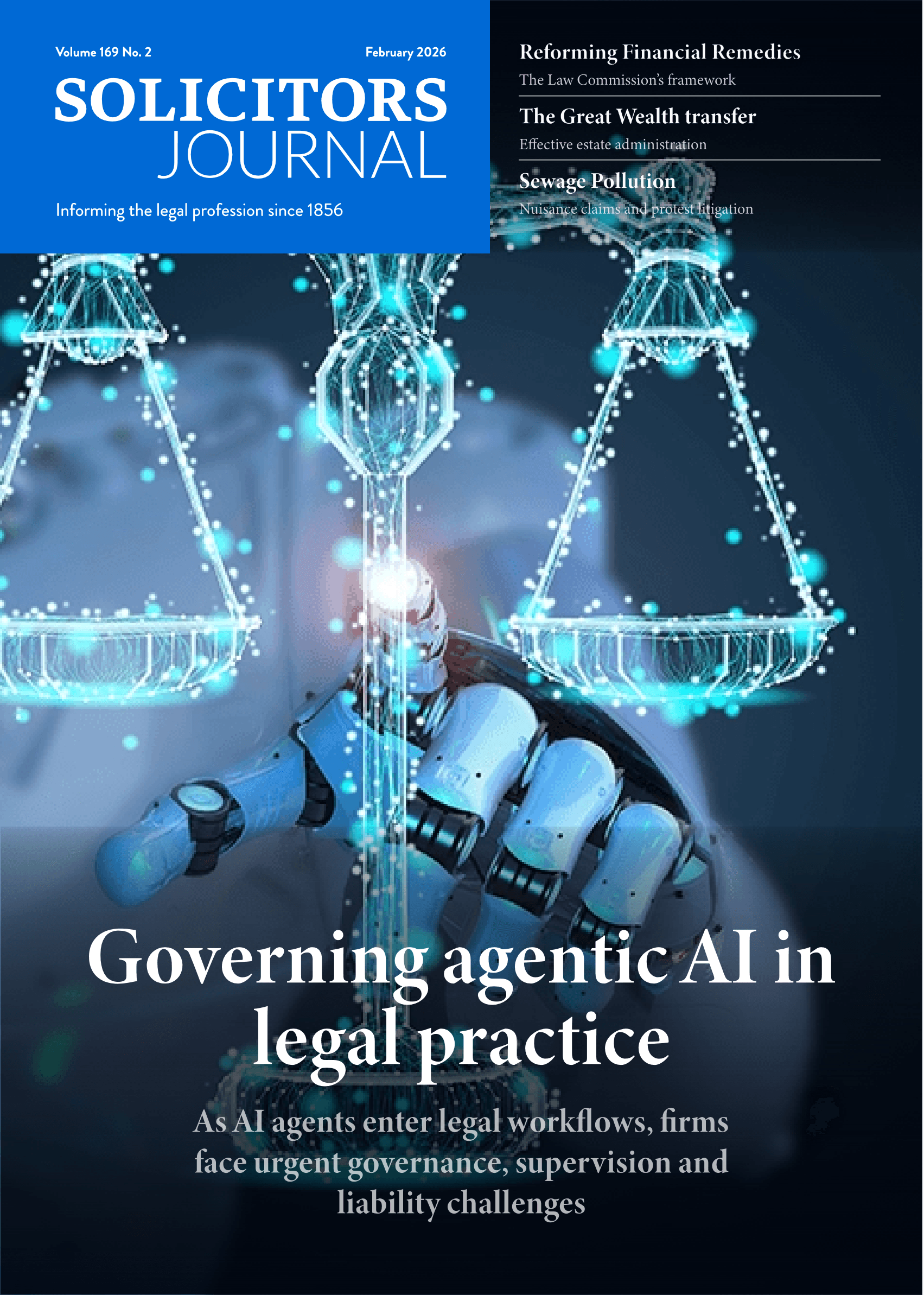Knowledge intranets: Guidance over content

By Phil Ayton, Managing Director, Sysero Ltd
At a recent KM event, I saw several large firms showing SharePoint Intranets to their colleagues in the legal community. Each intranet had a home page full of links to various resources, menus customised to the user's specialism, and a search box. The content looked impressive and, given the nature of the firms involved, was undoubtedly created by subject matter experts. However, to those who are not experts it did rather look like someone had opened the door to a huge library and been told to "knock yourself out".
The problem with trying to find something out is that you don't always know the right questions to ask. A good example of this can be seen if you blandly ask tech support to "fix your computer". Their first question will be "what's wrong with it".
Web designers are often criticised that they consider form over function, and that the point of an intranet is to provide content. However, providing an intranet full of content doesn't help someone to answer the question "can you solve my problem?" Unlike the internet, an intranet is designed for researching a small topic - everything your organisation does. That might sound like a lot, but organisations exist to supply specific products and services, and therefore the content in the intranet must come from the people who understand it explicitly.
A knowledge intranet needs to be useful to people other than the content authors, and to do this it needs to ask visitors the right questions. So, rather than being concerned about the balance of form and function, intranets need to focus on providing clear advice and guidance rather than just access to content.
A good example of providing advice and guidance can be heard in many call centres. Automated voices offer callers a list of options, followed by more specific questions as each choice is made. By using a cascading list of questions based on previous answers, call centres decrease call time and increase customer satisfaction at relatively low levels of staff cost. Whilst automated call centres may be a relatively new phenomenon, the technique they are using is just good old-fashioned classification and taxonomy. What they are doing is using a cascading series of options to eventually offer a question they can answer; in other words, they are helping the caller to ask the "right question".
The intranet equivalent of a cascading options list start with a menu at the top and/or side of the page, or some links from the homepage. Most organisations consider the menu to be very important and, on the whole, do a good job of getting the visitor to the right area of the intranet. If the visitor is looking for a simple piece of information, such as what's the canteen menu for lunch today, then a simple webpage is fine. However, if the visitor needs some more detailed information, then the intranet needs to be able to ask the visitor some more questions.
Providing a search facility on an intranet is useful, but a simple search doesn't help if you don't know the right question to ask. A website menu may help point you in the right direction, but if you then need to go back to the search box, the menu hasn't actually helped. To help visitors ask the right questions, content authors need to define which questions their content answers, and this can be achieved through classification. By tagging content against a pre-defined set of classifications when it is added to the intranet, then this can be used in conjunction with the search box using a technique called facetted search. Assuming part of this classification mirrors the site menu, then additional questions can be offered as options along with a list of filtered content.
Examples of facetted search can be seen in top-of-the-line e-commerce sites. Search for a chair and the site can ask if you want a garden chair, kitchen chair or recliner chair. Would you like that in fabric or leather; brown or black; more or less than £200? With classification and facetted search refiners, multiple questions can be shown at the same time. However, an intranet should go further than this and ask questions based on the previous answer. If the visitor wants a garden chair, he will want it in plastic or wood, not leather or fabric. So, we need to have a classification system that provides cascading questions based on previous answers. By allowing users to search, browse a taxonomy and use search refiners at the same time, an intranet can offer the convenience of searching, the guidance of a taxonomy and the context provided by the classification facets.
A facetted taxonomy-search facility on an intranet can be used to take visitors through a series of short questions and allows them to interact with the site in a structured way, whilst also providing a search function. But, what if the content is more complex and requires that visitors are given more information before they make their choice? In that case, we can use another technique first seen in the 80s. Back then, 'wizards' were introduced as radical new ways of taking users through a series of complex tasks in manageable chunks. Unlike facetted search, wizards can ask complex questions and accept answers using drop-down lists, checkboxes and radio buttons. They can also allow the user to enter text which can be sent to experts to make decisions and provide custom documentation and support.
Knowledge intranets need to offer guidance and advice and help visitors to serve themselves. This requires that organisations look at how they classify and hold content so that their intranets can help people who don't know the right questions.
For more information on building knowledge intranets, please visit www.sysero.com.