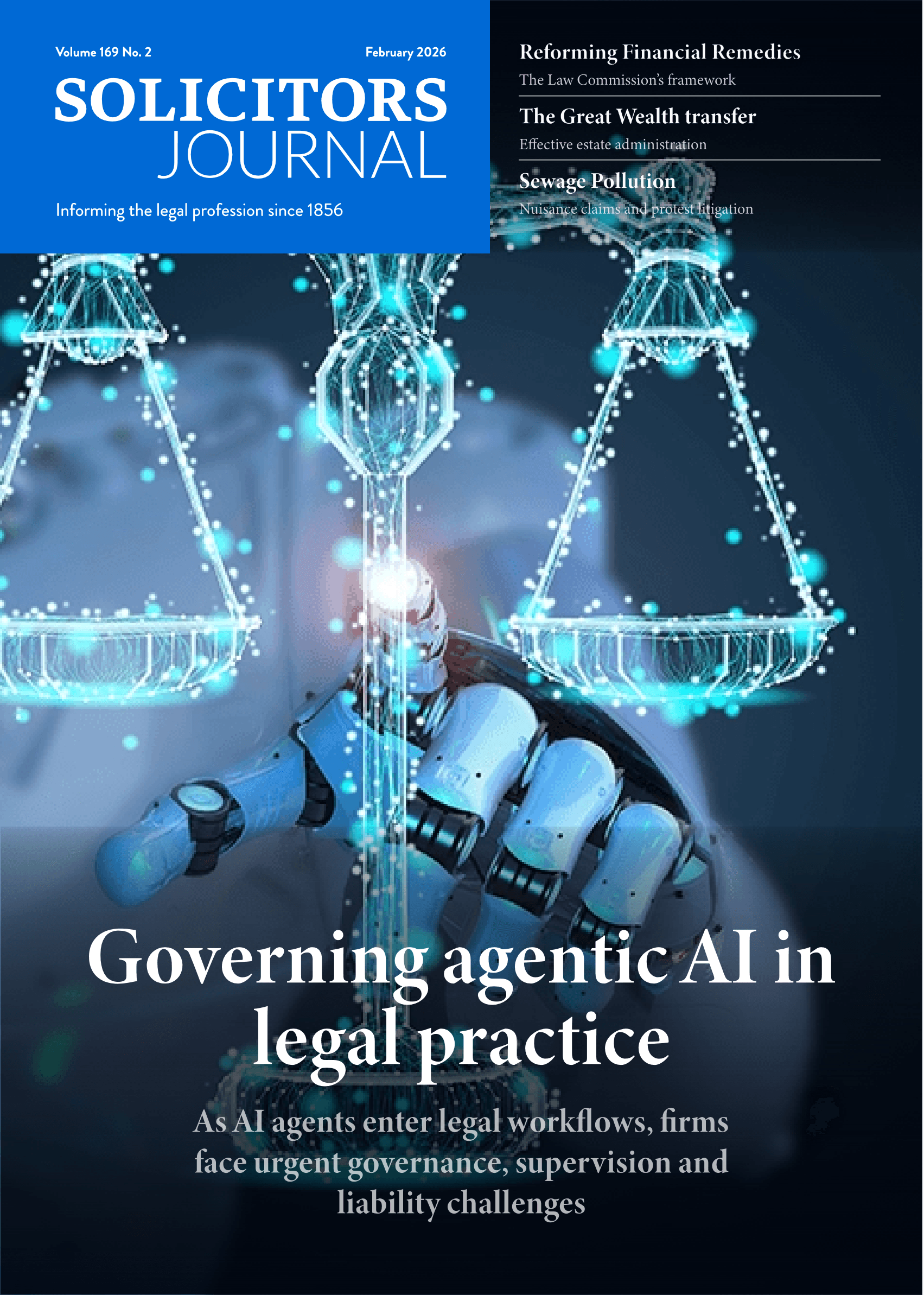Is cloud-based storage right for your firm?

It is simple, flexible and offers a range of useful tools – but it doesn't suit every firm, says 'Damian Blackburn as he runs through the key areas to consider when looking at online storage
It is fairly inevitable that most if not all computing applications and facilities will eventually be cloud based. Cloud computing is one of those revolutions in computing that happens every so often. It does not necessarily change the way software works, or the way you work, but it does offer a huge amount of facility, flexibility, economy and accessibility. All the things that good information systems should provide.
Of the vast array of facility on offer, one that has matured very quickly is that of data and file storage. Advances in virtualisation, and the reduction in the cost of disk-based storage, has provided a platform for vendors to be able to offer storage as a practical solution for businesses, and that includes law firms.
My firm uses a cloud-based storage system for our data, which has a range of advantages over traditional storage '“ making it almost inconceivable to consider going back to traditional server-based storage. It offers extremely flexible access from pretty much any device, no worries about infrastructure failure and backups, and useful tools to allow other users in and out of particular areas. I also have law firm clients using online storage, giving proof to the concept.
However, online storage doesn't suit every firm's needs, and careful thought needs to be given to a number of parameters to assess its fit to your firm. It is not mature enough to be considered as a replacement for an incumbent document management system. At present the lack of email storage and connectivity with practice management systems prevents it competing.
Another potentially show-stopping issue is the location of the cloud-based storage system. All cloud-based systems have a physical location (and probably more than one) and this gives rise to issues such as safe harbour and other jurisdictional issues. Not being a lawyer I don't want to pontificate on legal aspects, but some understanding of ?this is fairly critical in making a decision on data storage.
There are plenty of other considerations when looking at online storage. Here are a few of them:
Security. Ideally the solution will be ISO 27001 compliant. This is important to both your firm and your firm's clients.
Encryption. Encryption of files in transit is important, and some offer encryption at rest. This gives an additional layer of security, especially if the vendor does not hold your encryption key.
Access controls. The ability to determine who has access, and to what. The more granular this is the better.
Management console. To allow the administrator to control access, assign rights and administrate users and system folders.
Version control. A feature of traditional document management solutions, this helps with document history, and if you intend to use the facility as a virtual deal room.
Virtual deal room. The flexible access provisions in these solutions give you an automatic deal room platform. Some solutions have extended feature sets to assist with this, providing additional controls.
Search tools. Integrated search tools help locate documents more easily.
Integration tools. Some solutions offer integration in other software platforms, thus extending the functionality further.
Document lifecycle management. If you have a lifecycle policy, this will help you maintain it. A useful feature of some products is a document expiry feature, allowing you to share documents and not worry about people accessing them beyond a certain time.
Recovery tools. Being able to recover documents if deleted or written over can be important, as is how far back you can go to do this.
Device connectivity. Can you connect using mobile devices, and does it support Apple Mac users?
Flexible access. As well as multiple device connectivity, web portal access may be useful.
Cost comparisons
There are a number of online storage providers that provide a free service. This is normally restricted to a certain capacity. The free versions also do not provide the tools and the feature sets outlined above. In order to apply administration to your storage you will generally need to buy a more comprehensive service. When you do you will gain several of the above facilities, and these are some of the delineating factors when choosing between the various vendors. Costs vary, and it is important to understand your current storage costs to make a useful comparison.
Choosing a vendor
There are already a number of vendors of online storage and this is set to increase as the appetite for this service grows. They vary from ones you may have heard of such as drop box and box.net to the very big players, such as Google drive, and Microsoft in the form of SharePoint. SharePoint is not an obvious document storage facility but it does have that functionality, and it links in superbly with Office 365, Microsoft's online email and software service. Google's product is more rudimentary, but is likely to improve quickly. There is no one market leader, so careful analysis of your requirements will help you make a choice.
For smaller firms and start-ups, cloud-based document storage can provide a simple flexible solution. It can also be used as a backup solution if you already have a file store, removing yet another technical headache.