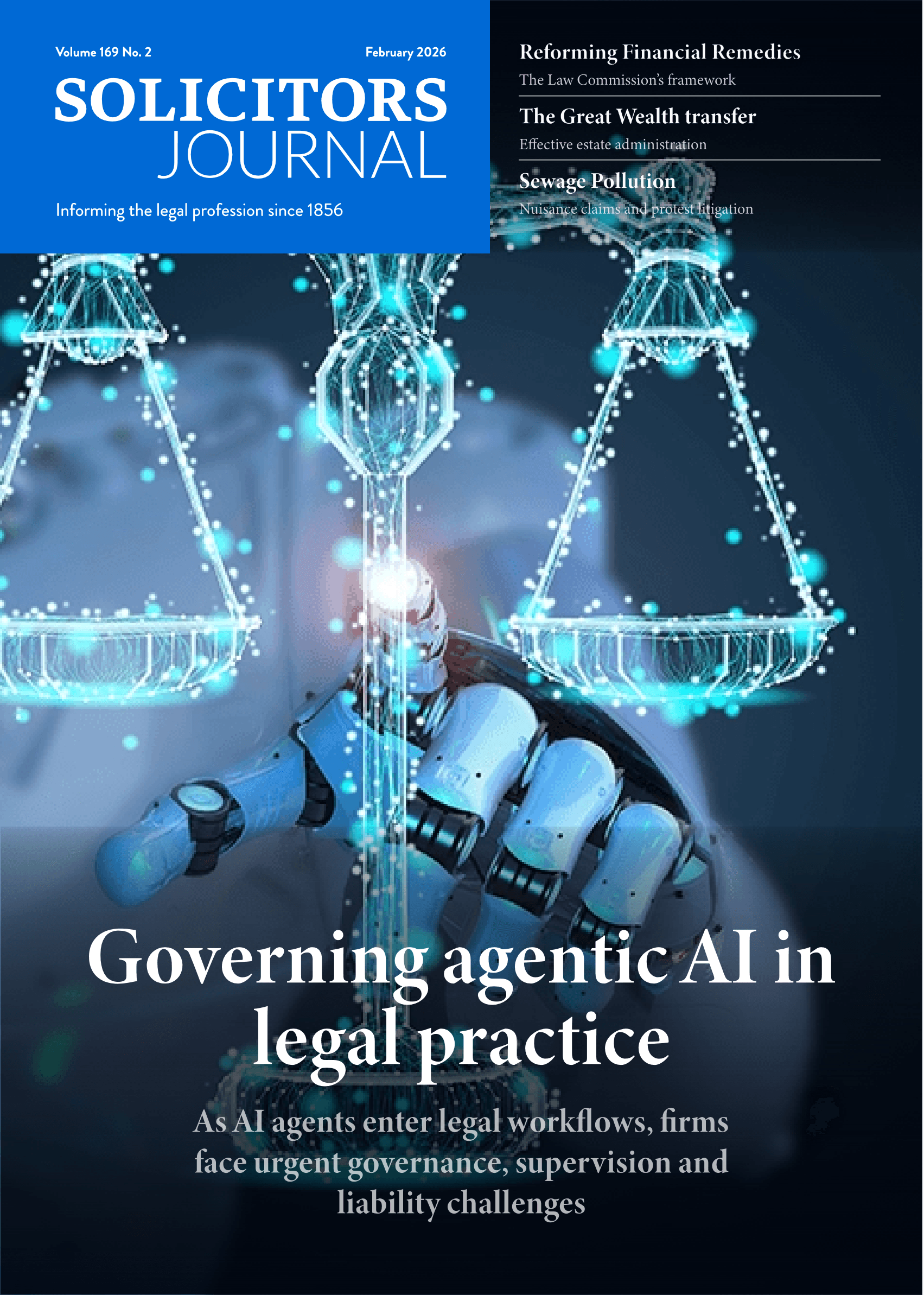iPads for lawyers

Tom Mighell
Unless you’ve been asleep for a couple of years or in trial for a really long time, you’re likely to be aware of a device called the iPad. It’s currently the hottest-selling piece of mobile technology available, as are tablet computers in general. Global spend on tablets was estimated at $9.6bn in 2010, with sales expecting to reach nearly $30bn this year.
What’s more, a big chunk of that spend is expected to come from corporate IT departments. At time of writing, nearly 80 per cent of the Fortune 100 are either piloting or rolling out tablet computers to their employees. These companies include JP Morgan Chase, Cardinal Health, Wells Fargo, Archer Daniels Midland and DuPont.
In law firms, adoption of tablet computing has been more cautious, as is the case with most new legal technology. Of the 15m iPads sold last year, Forrester Research estimates that about half of those make their way to work.
In the legal market, although small firms tend to be the main early adopters of tablet computing, at least one big US firm is taking the plunge. Proskauer Rose asked its lawyers about iPads and 500 of its 700 lawyers prefer an iPad and desktop over a laptop. What’s behind this demand?
Consumer-driven devices
There’s a term increasingly used in information technology circles these days: the consumerisation of IT. Simply put, where IT once dictated the selection of technology in the business environment, now consumers are driving the move to devices of their choice.
Ten years ago, you were likely to have one or two lawyers asking to sync their new Palm Pilots with the firm’s network; today, it’s dozens (or maybe hundreds) of lawyers with iPhones, Android phones and Blackberrys demanding access to firm systems. IT departments are increasingly finding ways to accommodate these devices – including iPads.
The main reason for this is that they’re easy to use, for the most part. Tablet devices in particular are seen as a fast and unobtrusive way to enter and access key information, no matter where the user happens to be located. And the iPad itself is a pretty simple device to use: just go to YouTube, and you will find hundreds of videos with people aged three to 90 making their way around the device with ease.
Many see devices like the iPad as giving control back to end users. Computers are terrific tools that allow lawyers to do some pretty amazing things that we could not accomplish in the analogue world. We have grown reliant on computers for precisely this reason.
But there are also times that these fantastic machines throw up technological barriers between our ideas and the means we use to express them. In a way, tablets hark back to an earlier time, when lawyers only had legal pads and pens to write down their thoughts and create their arguments.
Tablets also remove a physical barrier that a laptop cannot help but impose; lawyers are no longer hidden behind laptop lids when meeting with clients, deposing witnesses or presenting evidence in court.
Securing the tablet environment
One primary concern about introducing iPads and other tablets into the workplace is security; until recently, Apple products have not been known for their security features. But, with the release of iOS 4.0, the iPad now covers most of an IT department’s security concerns.
Here are a few of the security issues to consider when deploying iPads in your firm.
- Centralise management of tablet devices. This is the first and most critical aspect of rolling out tablets to firm users. Dozens of vendors are now offering mobile management platforms. These include the well-known (if not always well-regarded) Microsoft ActiveSync, Good (Good.com), Afaria (Sybase.com), Trust Digital (Mcafee.com) and MobileIron (Mobileiron.com).
- Encrypt all sensitive communications in and out of the device. This includes setting up encryption for email sessions and applications use. Consider configuring virtual private network (VPN) access for each device. Firm emails should, of course, be routed through firm mail servers.
- Consider whether client data will be stored on the device. Although the iPad hardware is encrypted, a person with prolonged control of the device can likely bypass that encryption. This can be avoided by providing access only to company-controlled apps, or to virtual desktops running on company servers. Another alternative is to utilise a trusted cloud service provider.
- Opt for cloud delivery of content if available – and make it secure, too. Cloud service providers can be used to store content, instead of storing it on the device itself. As with all cloud services, ensure the company meets all of the qualifications necessary to hold your firm’s data. Most importantly, make sure the cloud provider also uses encryption to protect the data as it is transferred between the server and the device.
- Use the strongest possible authentication mechanisms. While the iPad currently doesn’t support top-secret applications that require biometric authentication, there are apps that can ask for one-time passwords generated by RSA or VeriSign key fobs, and the iPad’s VPN can be configured to support two-factor authentication.
- Require secure passcodes. iPads come out of the box with the passcode in the ‘off’ position. They should be configured to require a lengthy passcode of ten digits or more, consisting of numbers, letters and symbols.
- Auto-lock devices after periods of inactivity. The iPad will automatically lock itself after a certain period of inactivity. Set a default period which is long enough to keep the end user from having to constantly enter the passcode but also short enough to prevent unwanted access by non-users.
- Auto-wipe the device after failed unlock attempts. The iPad can be programmed to automatically wipe data after an incorrect passcode has been entered ten times. As with other mobile devices, this setting should be a no-brainer.
- Wipe devices that are lost or stolen. The mobile administration tools mentioned previously are capable of remotely wiping tablet devices, so this is just one more reason why implementing a solid management tool is important.
- Isolate personal information from company data. One challenge with the iPad is that users will want to install their own apps on it. Unless you implement a policy prohibiting non-approved apps, and especially if the users own their devices, consider finding a way to logically isolate the iPad’s corporate environment from the personal environment. When a lawyer leaves the firm, only the corporate environment will then be deleted.
Software and apps
Many lawyers are reluctant to use iPads because they are almost completely dependent on Microsoft Office, something that’s (currently, at least) not possible on any tablet except one running Windows 7. Is that a deal breaker? It may be for some of your lawyers.
However, working with Word or Excel becomes less important for some when they become comfortable about the difference between writing and formatting. True, Word is a fantastic formatting tool, and it should always be used to polish and finalise a pleading, contract or other legal document. But it’s more important for lawyers to write rather than to format documents and, in that respect, the iPad excels. It’s very simple to create a document on a tablet and to then forward it to the lawyer’s or assistant’s desktop for formatting later.
There are a number of ways in which lawyers can create content on an iPad, but the first question to ask is whether the lawyer is a writer or a ‘typer’.
Lawyers who prefer to write (with an iPad-specific stylus) can use apps including Note Taker HD, Penultimate, Notes Plus, Notability and WritePad (the latter being able to take your handwritten notes and turn them into text).
Lawyers who are better at typing than writing can use Apple’s wireless keyboard ($69) or invest in one of the cases that come with a keyboard installed; one of my favourites is the ZAGGMate ($99).
For writing text documents, there are three primary options: Documents to Go, QuickOffice Connect, and Office2 HD. Documents to Go has been around for years and is a solid choice for mobile creation and editing of documents. All three allow you to work on Word, Excel and PowerPoint files.
Another primary activity for lawyers is reading documents, whether they be contracts, case law, memos or other parts of a client file. Probably the best document reader is GoodReader – it can display documents of just about any file type, file those documents into a folder structure of their choosing and also annotate documents by adding comments, highlights or other mark-ups. Lawyers who review a lot of PDF files may want to try iAnnotate PDF, a terrific tool for reading and marking up those types of files.
And let’s not forget about the fact that the iPad is, at heart, a very large storage device. Instead of carrying rule books in a briefcase to court or client meetings, now lawyers can carry rules of evidence, civil procedure, regulations, case law – literally anything they may need to be prepared to address a judge or client.
Legal research is also becoming easier on an iPad. With the release of apps for Fastcase and WestLawNext, lawyers can easily pull up case law in court to respond to a judge’s question or opponent’s argument.
When it comes to apps made specifically for lawyers, the iPad reigns supreme – no other tablet device can match the variety of law-related apps on the iPad. At present, most of those apps are going to appeal to litigators.
Apps like iJuror and Jury Tracker will not only help choose a jury, but can also assist in monitoring and reporting on jury reactions throughout the trial. There are also several apps that allow a lawyer to present evidence to the judge and jury at trial.
TrialPad is perhaps the most full-featured of the current offerings. Although it and other apps do not have all the bells and whistles of programmes like Sanction or Trial Director, they are ideal for hearings or small trials where a small amount of documents need to be displayed to the judge or a witness.
Finally, a new app called The Deponent makes it simple to prepare for a deposition and to save questions for future cases.
Market phenomenon
From everything we’ve seen in the past two years, it appears that this tablet phenomenon is no fluke: consumers are going to continue using tablets, whether in the workplace or not. And it’s only just getting started – the number of apps that have come out in the past year alone has been tremendous.
Now that security is improving for tablet devices, the decisions faced by firms regarding their adoption are no longer quite so problematic.
Although tablets may not be for all lawyers, there are likely many in your firm who could be more productive and creative in their jobs with such a device in their technology arsenal. Is your firm ready to make the leap?
How to decide if your firm is ready for tablet computing
Before deciding to deploy tablet computers, whether they be iPads or other devices, consider the following.
- How much does your organisation really need Microsoft Office? It is a core requirement for most lawyers, but is it necessary on their mobile devices? Although you can’t expect Microsoft to roll out a tablet version of Office anytime soon (if ever), it’s important to be clear where in the firm Office will be available and whether mobile lawyers will need access to it.
- Can lawyers use tablets instead of laptops? Understand your lawyers’ productivity needs and whether tablet-based computing can satisfy them.
- Can you economically and easily manage tablets? The ability to centrally manage a tablet computing environment is key to a successful deployment.
- What apps do your lawyers really need? You will need to decide whether users should be limited to business-only apps or will be able to install apps for personal use. Then, you will need to decide whether to standardise a specific set of business productivity applications.
- What is the return on investment? It’s a little early in the tablet computing game to understand the ROI. But there are some early indications the iPad is improving productivity, especially in areas where perception matters. For lawyers, this would be with clients, in the courtroom, in board meetings and when meeting with opposing counsel, among other scenarios.
tmighell@gmail.com
Endnote
For further information, see iPad in One Hour for Lawyers, Tom Mighell, American Bar Association, 2011