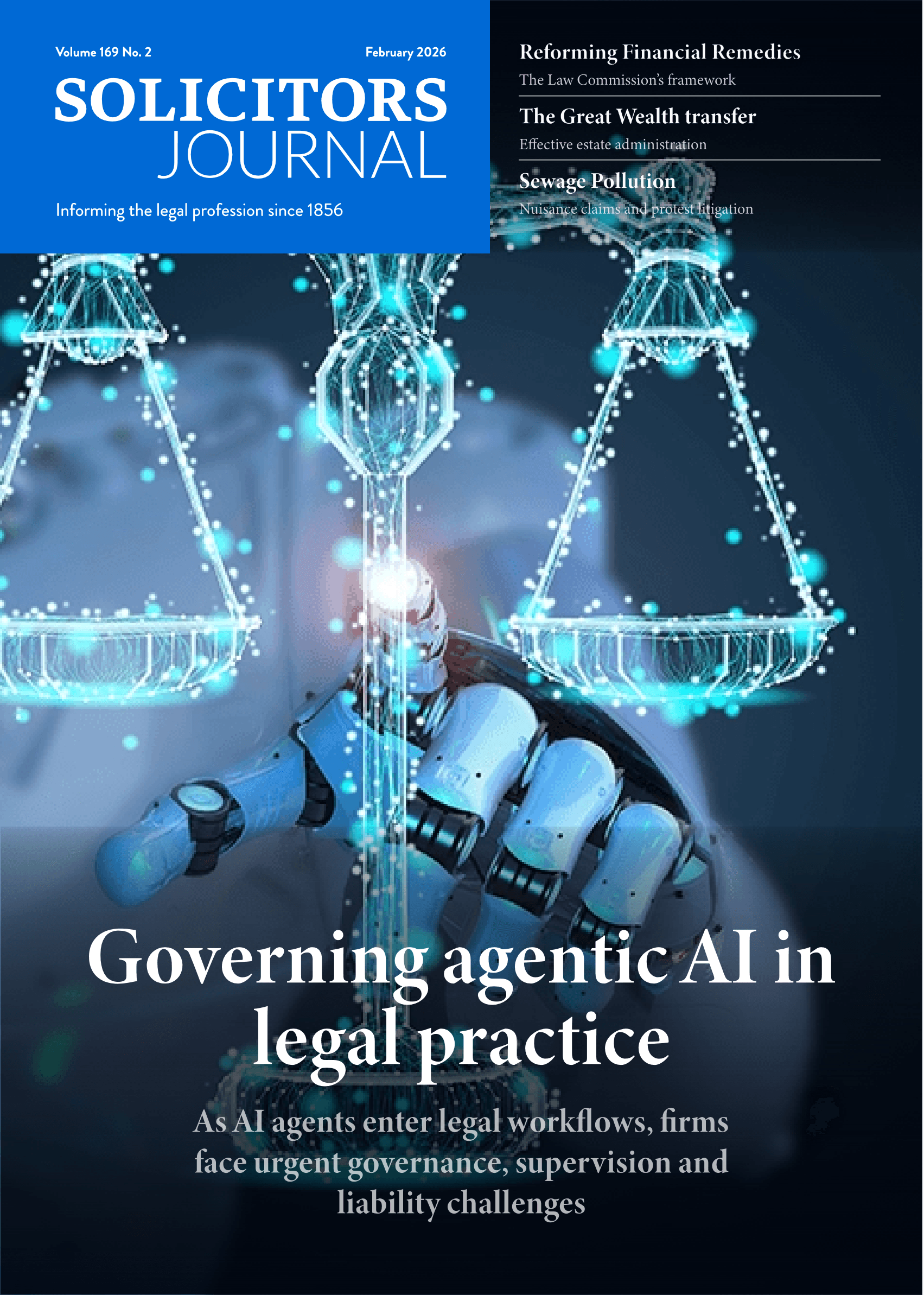Helping you to help your clients

The collaborative editing tool included in Microsoft Office 2013 could be a game changer for small law firms, says Damian Blackburn
The latest release in the long-running saga that is Microsoft Office appeared this year. Microsoft's campaign to drive users to the Cloud has meant that the new office suite arrived as part of that push rather than being an event in its own right, making for a low-key arrival.
When Microsoft released Office 2007, it was a revolutionary change from the previous version in many ways. Since then, progress via 2010 and now 2013 has been evolutionary in the way that the programs work, look and feel.
Those of you used to using versions 2007 or 2010 will not see an enormous difference when you first look at 2013. The ribbon (toolbar) structure remains largely the same, but with a more subdued colour scheme. The theory is that there are fewer colours to distract users from their work. The ribbon bars are also now collapsible, giving you more working space.
One substantial change is the way that Microsoft licenses the product, a rental model, and '¨also the inclusion of web applications, allowing users to edit documents without '¨native applications.
Another thing that has changed is that there is now a landing page in Word when you fire it up. This provides the user with recently used documents and direct access to template folders. This is, in theory, a helping hand to speed up your work, but one minor gripe is that it is configured to look at a Microsoft Skydrive account, so network administrators will have to tweak it to show their own network locations, as will document management '¨system vendors.
Head in the Cloud
Microsoft is pushing its Skydrive facility very heavily with Office 2013. Skydrive is a Cloud storage system, similar to Google drive or Box, and provides 7GB of free storage for documents. By linking Office 2012 to Skydrive, Microsoft can now provide collaborative editing of documents, so multiple users can edit a document at the same time. Google has provided this facility for some time now, and if you have used it, you will appreciate its advantages.
You will also appreciate how much easier Microsoft products are to use, partly because of their familiarity and superior design. By including this facility, Microsoft can now compete with Google more effectively in the Cloud space. The only drawback is the tie-in with Skydrive. Document management vendors need to work out a way to interact with this facility to maximise its benefits.
Another useful tool is the '¨built-in PDF support, not only allowing users to open PDFs in Word, but also providing editing and saving facilities, and removing the need for a separate PDF editing application.
Much of what is new in Office 2013 is designed to work with Microsoft tablet PCs, and retain the full functionality of the applications. This is great, but there is no on-device version for iPads and Android tablets, and although you can use the web applications, they don't provide a full set of features.
Collaborate
For large law firms, there may not seem enough of a change to encourage them to upgrade. Until there is tight integration between the new version of Office, document management, and Skydrive, the best feature is not as readily accessible for users, or sufficiently locked down for administrators.
For small firms, it is a different matter. If your firm is already used to working on Cloud-delivered facilities, and organising Skydrive to either run as your document storage of choice, or maybe to act as a temporary workspace before moving into your main workspace, the collaborative editing tool is a tremendously useful tool.
The facility allows you to have multiple editors who do not necessarily need a copy of Word to join in, as Skydrive makes Microsoft's web applications available, and even supports track changes. This means '¨you can draft a document, and have a client simultaneously '¨edit it. SJ