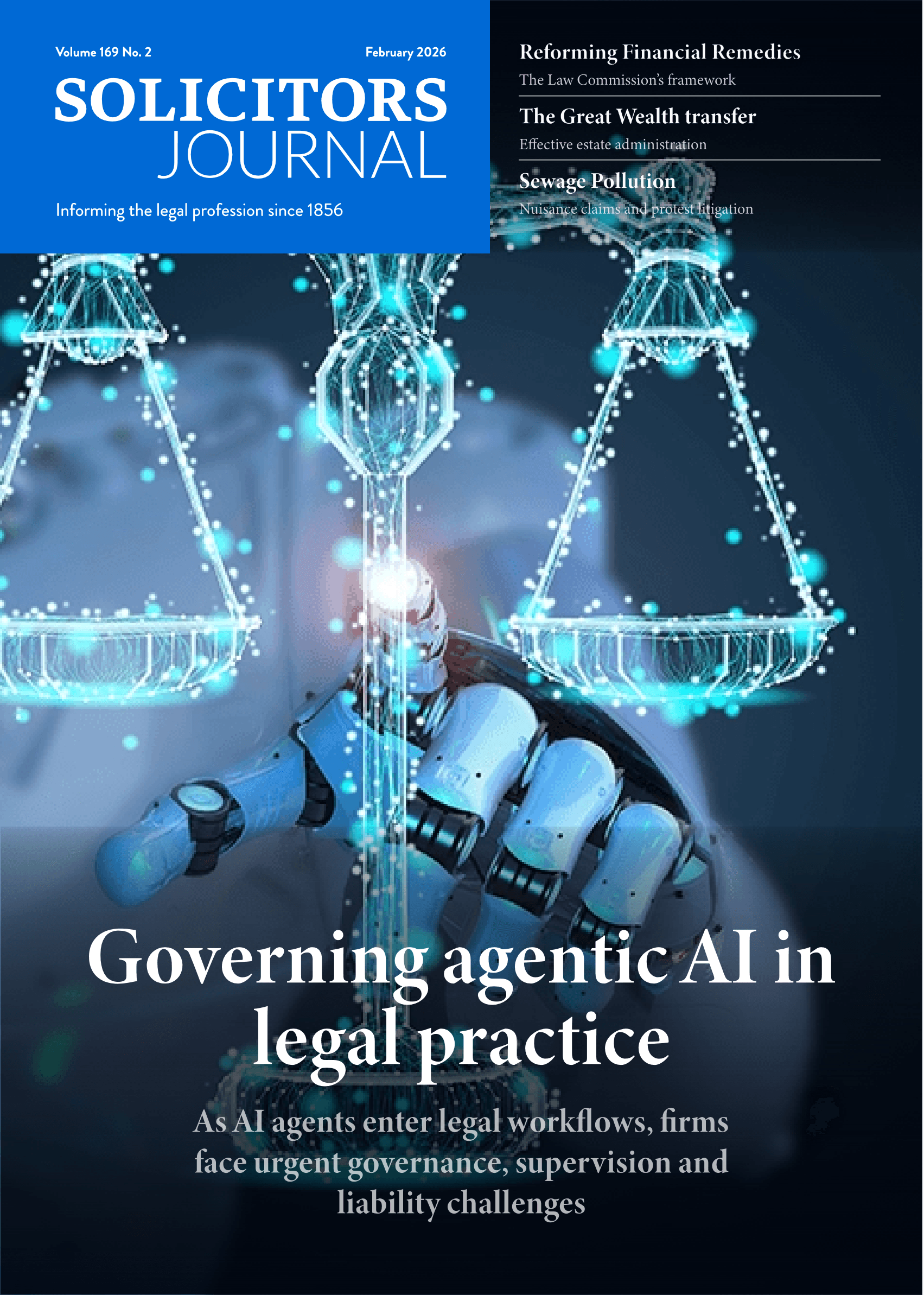Find and sort: Introducing a new document management system

Applications manager Jason Plant shares what he learnt from introducing a new document management system at DLA Piper UK
Applications manager Jason Plant shares what he learnt from introducing a new document management system at DLA Piper UK
Key takeaway points:
-
It’s a business change. The biggest challenge in introducing a DMS is the business change, not the technical change (not that this is easy either!) Lawyers need to understand why they need to manage an e-file just like historically they have managed a paper file.
-
It’s all about emails. Maybe the DMS should be rebranded as an EMS, as there is more management of emails than documents.
-
Look to the future. Change is always on the horizon, but with consumer devices and firm changes (consolidations and alternative business structure changes in the UK) looming, the rate of change is going to increase.
-
Partner up. Get a good IT partner to help. And don’t forget to think as much about the ongoing support relationship as the implementation.
-
Don’t skimp on the hardware. Understand your hardware requirements for performance, storage requirements and growth.
This isn’t an article evangelising SharePoint as the next legal document management system (DMS). Nor is it an article focusing on which DMS you should choose (be it WorkSite, NetDocuments or OpenText).
No, the intention here is to look at the operational issues and challenges in running a DMS in legal. It is written from experience of HP Autonomy’s WorkSite product, but don’t let that put you off if you use another DMS. A lot of the experiences, lessons and benefits could apply to any of the ones listed above.
Key DMS challenges
The challenges found when using a WorkSite DMS can be broadly placed into two categories: '¨
-
those that are purely technical in nature; and
-
those that are related to end user usage. '¨
The application’s servers are the ‘hub’ of the DMS and are fairly simple to maintain and monitor. From the technical point of view, we have rarely experienced issues with these. We’ve switched from physical to virtual servers without difficulty and, because more can be added as the business grows, they have proved fairly trouble free.
Sizing the other parts of the system '¨for your firm is one of the biggest challenges. Examples of the issues we’ve encountered are problems because our database was not sufficiently powerful and, in later years, because our index servers were not sized correctly.
The application utilises SQL queries to work out and display your workspaces, folder structures and document content. This can be quite ‘chatty’ and ensuring your SQL server can handle the transaction volumes for the size of firm and size of document database is key to a performant system.
Processor power and RAM are the key variables here and, if possible, size the latter to be big enough to keep your databases in memory. This saves having to keep those database indexes constantly ‘tuned’ to maintain a consistent performance.
The indexer has become more of an integral part of WorkSite with the IDOL engine from Autonomy integrated. As early adopters, we found setting this environment up quite a challenge; the provider’s support team now provides recommendations based on specific details of your proposed platform and usage. Time taken with designing the IDOL environment will pay dividends over time.
Another challenge we have had as a firm is distance. One limitation of the DMS is the distance of end users to the infrastructure. The further the end user is from the servers, the slower WorkSite seems to perform: latency at work! (To be fair to HP Autonomy, this is the case for most software.)
There are a couple of technologies that can help here. First, HP Autonomy provide their own product to help in the ‘WorkSite cache server’: this is pretty much an application server located nearer the end user that caches documents locally. It takes away some of the traffic from end-user PCs to DMS servers, thus improving performance.
The other option is to use network optimisers or WAN accelerators. In our experience, the latter simplify the DMS environment and work very well, but this may not be the case in every environment.
Aside from the technical issues, '¨there are the challenges of the end user. Introducing a DMS is a big business change and this shouldn’t be underestimated. A DMS is a very structured way '¨of filing electronic information and is never going to be as quick and easy as saving '¨to the hard drive of a laptop. Managing '¨this change is one of the key ingredients '¨to success of the system.
Also, once you introduce a DMS, '¨from a lawyer’s point of view, the whole '¨of the Microsoft Office environment becomes the DMS. From an IT point '¨of view, this can be problematic, as there can be many pieces of software that all interact with Word and Outlook. Getting them all to work correctly is one of the biggest challenges when upgrading.
Meeting the challenges
For firms looking to introduce a DMS, '¨I suggest the following to address some '¨of the key challenges.
1. Don’t skimp on hardware
This was alluded to when discussing the SQL server and index servers. Within WorkSite, these are the key components to giving good performance – the rest you can scale out later (for example, by adding another application server). So take your time and work with an IT partner who can help with the sizing (or visit the DMS provider’s support site and take some time to read their guides on sizing).
Understand your likely growth, both in terms of year-on-year document growth and how you expect to grow as a firm. Project this information forward by a number of years to get the storage size you will need, then add a bit!
Also, ensure you understand the limitations of your hardware. You don’t want to fill that 1Tb disk, only to find that you can only increase the capacity by replacing hardware because the server you bought can’t handle larger drives.
What do you need in terms of resilience for the firm? Is redundancy in one environment acceptable? Do you want a hot standby disaster recovery site or do you want a full duplicate business continuity site? Each costs more than the previous, but build the best you can for what you need for your firm. Talk to the lawyers to understand how the firm would cope without the DMS for periods of time.
2. Expect disillusionment
Gartner’s hype cycle diagram is a great representation of the peaks and troughs of user experience when introducing a DMS (see Figure 1). It helps to understand that you will hit a ‘trough of disillusionment’ and prepares you to set off with the expectation that end users won’t understand or accept it immediately.
This isn’t a smartphone app that is intuitive and can be picked up in no time without any training. Not only is there a big technical change, there is often a shift in how the business manages files, documents and emails.
Plan for as much training as is realistic. Provide early sessions which have more of a presentation style to set the scene, then do follow-up training a few weeks after go-live. Effectively communicate and train on the key objectives and changes as much as possible.
Figure 1: The DMS hype cycle
Note: based on Gartner’s hype cycle concept
3. Understand your environment
Next, plan for the full lifecycle of your documents. This means deciding how you’ll age your files, how you’ll retire them from your DMS to an archive and how you’ll delete files. This will usually be done in conjunction with infrastructure capacity management, but what I’m talking about here is the business view of archiving and storage, not the technical. So, think about at what point a matter workspace will go from your live library to an archive, what will happen to it then, and so on.
If you have overseas offices (particularly in places where the Latin character set isn’t the norm, such as Russia and China), you’ll want to watch out for Unicode. It’s a bit complicated to go into the technical details of ascii, Unicode, codepages and so on here, but in terms of WorkSite, just remember you will need to consider character sets if you plan to use version 8.x.
Finally, when planning your environment, look at what you want from your business before considering the technical limitations. This will avoid setting up libraries for individual offices/countries because of latency issues when the business requirement is for the DMS to share documents across all offices.
4. Get a partner
I’ve mentioned IT partners briefly already, but they are worth mentioning in their own right. It really is a benefit to work with a partner when implementing and running a DMS. Firms like Tikit and Phoenix will ensure you get what you need from the DMS.
But, as well as thinking about the implementation, also think about the ongoing support relationship. Understand how knowledgeable their support team is as well as their pre-sales team, and maybe even get them involved in the implementation project.
End benefits
Our objectives in implementing WorkSite to replace the existing DMS were to gain:
-
full version control;
-
email management/filing capabilities;
-
storage of documents other than Word and Excel files;
-
integration with other legal applications (such as document comparison); and
-
ability for expansion (global).'¨
It is easy to see that a DMS fulfilled our objectives. However, as the business changes, so do the requirements, and we’ve had a number of additional objectives to address based on the requirements of the business.
The biggest has been dealing with the explosion of email. To illustrate this, what follows are some rough stats on document numbers in just one of our libraries. In 2004, we had approximately two million documents, with a negligible amount of emails on electronic matter files. We now have approximately 20 million ‘documents’ in that library and over 80 per cent of these are email.
The ability to serve a global firm is now taken for granted; the thought that six years ago lawyers in each office had great difficulty sharing a matter file with each other without having to email documents back and forth is a little hard to believe now.
These all are obvious benefits realised; however, it is hard to measure a return on investment in financial terms. A lot of what a DMS brings is allowing end users to manage a good e-file. If this is achieved, cost savings can be made in the saving of paper and printing costs incurred in maintaining paper files (plus the subsequent storage of those files). Of course, the truly paperless office is a bit of a myth, but a serious reduction can be achieved. And most people would be staggered by the costs incurred in this area alone in law firms.
Implementation issues
So, what are the key challenges for a mature DMS implementation? These will always change, but right now there are three looming large.
1. Information lifecycle management
How do you control and manage the growing volume of documents/emails from creation to destruction? Planning this from day one would be a huge benefit (and a lesson learnt from hindsight!)
Control can be achieved through use of tools like HP Autonomy’s workspace archive manager (WAM), which can move complete matter files from one library (database) to another (such as from a live library to an archive), while maintaining metadata (like document number or document history).
These archive libraries can then be moved to cheaper storage, separate archive DMSs (which can have less resilience than the live environment, where close to 100 per cent uptime is essential), backups and eventually retired completely if required.
2. Emails
The growth in email is staggering and, although the rate of this growth may '¨be plateauing, even at the current rate '¨it creates a very large volume of data '¨to handle. Add to this the increasing number of devices emails can be '¨created and consumed on, and control '¨can be a nightmare. I’ve seen lawyers '¨with inboxes of 50,000 items: how on earth do you start to sort those into organised matter files?
HP Autonomy has introduced the WorkSite communications server in recent releases that links the email and DMS together at a server level. This allows a better experience to the user through functions like ‘filing folders’ and ‘send and file’. But I can’t help think that further work needs to be done by all DMS vendors in this area and in leveraging the storage that email systems are already using.
3. Consumerisation of IT
As smartphones and tablets take off, demand for ease of use in desktops increases, as does demand for applications to use documents/emails from the DMS on personal portable devices.
HP Autonomy provides an iPad application and I’ve seen impressive betas from companies like Prosperoware, which take things one step further by adding your inbox so that you can manage all of your emails on the move in one app, whether '¨in the DMS or not.
A never-ending journey
The main piece of advice I would give if you’re starting on this journey is to both seek out an IT partner and speak to other firms to learn from their hindsight. These will really help with your planning. Also, realise that it’s a never-ending journey.
A DMS is the bread and butter of a law firm. As such, it is often taken for granted and seen as old technology. But, the demands of a law firm change over time, as does the IT that is used to access the data. The challenge for the DMS is to keep up with these and ensure managing the electronic matter file is as simple, easy and efficient for lawyers as possible.
jason.plant@dlapiper.com