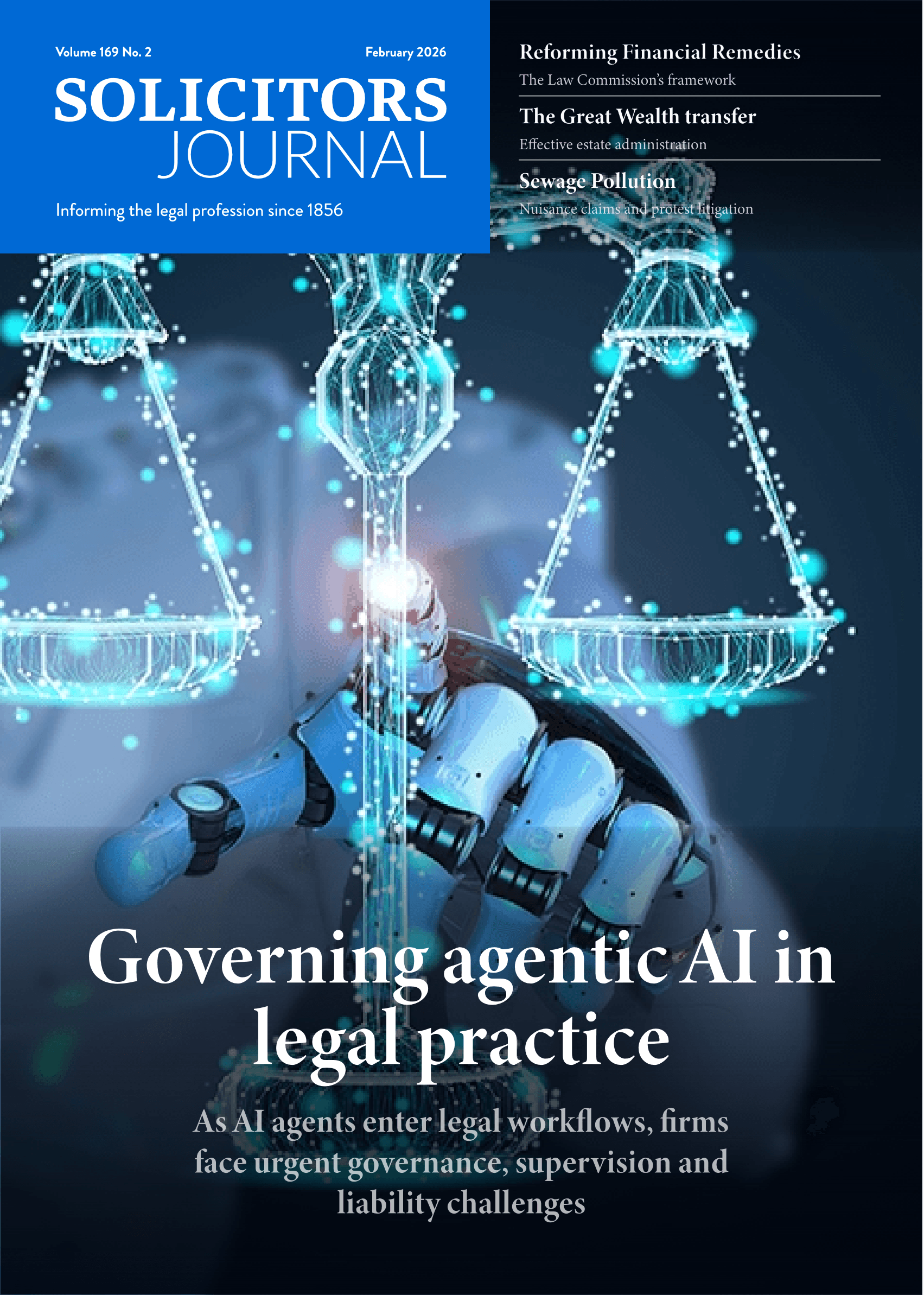Embracing the paperless office
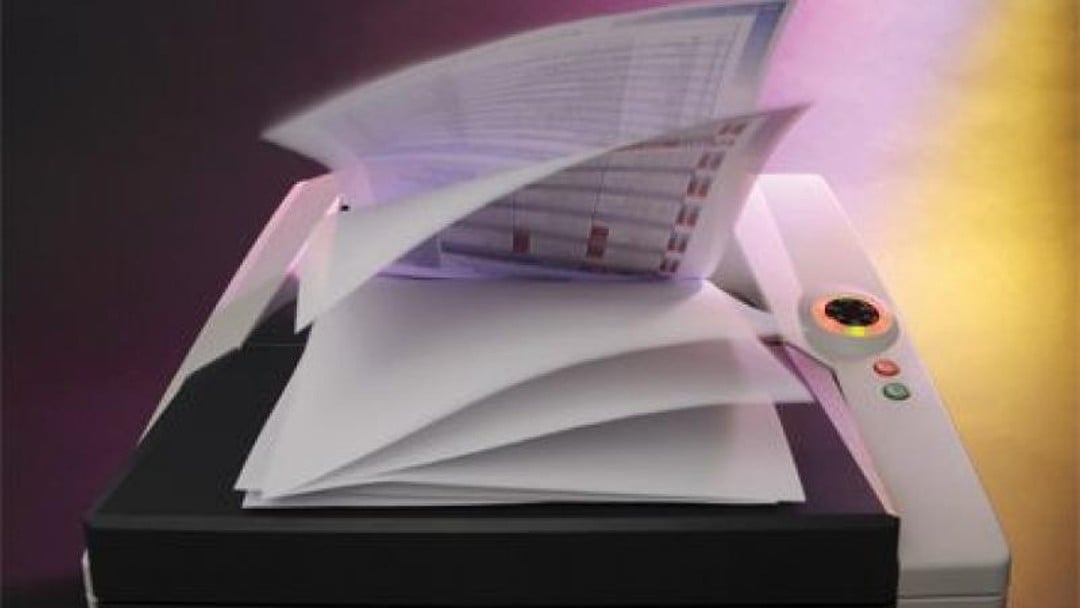
Going paperless is still daunting for many law firms, but for a small general practice in Surrey, it's been a revelation. Neil Quantick shares his experience
The idea of the paperless office has been around for decades but it’s not something that many of us lawyers seem to have bought into.
The theoretical benefits aren’t difficult to fathom: access to every bit of data within the practice at the push of a button; efficient document/information management; huge administrative cost savings; unrestricted remote working; automatic time recording as you work; diary integration; and the ability for the owners of the business to have a remote overview of every aspect of the practice wherever they happen to be, let alone when they are in the office themselves.
So, the theory is splendid. But, what about the practical reality? And, why have so few law firms made the switch?
Our practice
We’re a small independent provincial practice in Surrey. We have offices in Reigate and Dorking, and a total team of just 12. We cover property work, family, employment, wills, trusts, and probate.
As well as operating a fully paperless office, we also now have cloud-based servers, allowing all of our team to ‘hot desk’ anywhere in either office, or indeed from any internet-enabled device anywhere in the world – even their smart phone.
Rightly or wrongly, there seems to me to be a perception within pockets of the profession that small provincial practice – the legal high street – equals inefficient and unprofitable. Maybe, maybe not.
In fact, we are proof that the effective use of the latest IT offerings can bring efficiency gains, cost savings, and service differentiators to any practice. And, size doesn’t need to matter.
The switch
We started the move to paperless working around five years ago. We’ve now been paper free (other than signed/sealed documents) for more than two years. That sounds rather like a public confession to having been free of a destructive addiction that once blighted our lives, and that we should have freed ourselves from many years sooner. Perhaps it is?
We’ll send out paper if a client doesn’t like email. But we don’t keep any paper records – just electronic copies. We don’t even have notepads any more, or post-it notes – it’s laptops and tablets all the way.
The first step in the journey was a good practice and case management system. We plumped for Peapod’s LOLA. It’s been great. We love it for its simplicity, and flexibility. Everything is rolled into one: individual diaries and ‘to do’ lists; central diary; document management; accounts; and a simple client relationship management (CRM) system.
Next was high speed scanning to get paper correspondence we receive on to the system each day. Now, our solicitors don’t get to see hard post. Everything is scanned on and allocated to each client matter. A virtual ‘pile of post’ appears on the system once the scanning is complete.
And, along the way, we ditched dictation (everyone now being self sufficient on the typing front). This also saw the end of the traditional secretarial role. What we’ve found is that, from a document perspective at least, a well maintained case management system, and an IT-savvy lawyer will work equally if not more efficiently than a traditional solicitor or secretary or Dictaphone set up. And, it’s much more cost effective too.
We ran paper files and records alongside the ‘e-files’ for 12 months or so after starting the switch. The idea was to iron out as many teething issues as we could before the paper went. In fact, there weren’t that many issues. Twelve months was actually much longer than we needed. I suspect we were unnecessarily concerned about that final brave step of doing away with our beloved paper files and records.
Kit and support
There’s no doubt that without the right systems and hardware, the switch would be difficult, if not impossible. Aside from the outlay on case management and scanning, the only other expense we had was on computer screens. We all now work with two monitors on our desks. As a consequence, the office looks more space station than law firm.
Not everyone is comfortable with change. In fact, even the most open minded of us takes some comfort from familiarity. Making the switch to paperless working is not only a change, but a big change at that. But we’re blessed with a great team of people who are very forward thinking and open to new ideas. So, while the project was a huge change for us, it’s one that had ‘buy in’. Without that support, I can imagine it is a change that would be very difficult to introduce. Our mindset is always to find solutions for issues that crop up, not to let issues get in the way of progress.
The benefits
So, was it all worth it? One obvious benefit – although not the most significant – is that we are saving a fortune on our stationary bill. It’s not just the paper, but all of the paraphernalia that goes with keeping paper records: files; wallets; staples; pens; pencils; correspondence clips; and so on.
I like to work in a tidy ordered way, and so the office looking great is a big deal for me – it’s never looked tidier. We’re open plan and there is not a file, post-it note, or single bit of paper to be seen.
If you imagine a typical lawyers’ office it will no doubt include: cabinets rammed full of paper files; a drawer full of business cards; perhaps a paper diary; a pin board full of information; post-it notes everywhere with ‘useful numbers’; a tray of pending stuff (paper of course); and a bookshelf full of useful publications (most of them gathering dust).
Now take all of that paper and put the information it contains in an organised fashion on your server. And, do it for every employee within the firm. Hey presto, you still have the same data but:
• that same lawyer can work anywhere – in or out of the office;
• the whole firm has access to everyone’s useful numbers/files/contacts;
• the owners of the business can see who is on top of things, and who isn’t;
• archiving becomes (literally) the click of a button (and no worries about binning things after seven years – you can keep ‘files’ forever); and
• there are huge savings in stationary costs/archiving
Paper craze
It’s only once you’ve made the switch that you realise quite how crazy some of things we do are when we work with paper. How many of us (me aside) print off emails to put on a correspondence clip? We have a ‘correspondence clip’ for every matter – but it’s an electronic one in the case management. And, every email is saved down onto it automatically anyway. So, no printing. No finding the file. No filing.
It still fascinates me why not more firms switch to paperless.
The view of other firms to our change has been instructive. On the whole, the reaction is something along the lines of “don’t be ridiculous, it can’t possibly work”. There, I fear, is the sign of a profession that remains rooted in the past, and in so many ways can’t wake up to the future. It must.
But I sense a change. For example, only a matter of weeks ago a colleague in our property team informed me that a fellow local firm, previously resistant to receiving anything in e format, is now advocating all property documents travel between lawyers in electronic format in the interest of the planet! Hardly earth shattering, but progress nonetheless.
There is an interesting change happening with things we read: iPads, news over the internet, ebooks – we’re quickly becoming much more comfortable with reading from screens. It’s the same words on a white background, so there is nothing to be scared of.
If you’re a practice thinking about becoming paperless, be brave, and give it a go. Even if you don’t achieve 100 per cent paperless, many now advocate the half way house of ‘less paper’, rather than paperless. Get it right and you’ll wonder why you didn’t do it years ago.
|
KEY TIPS TO GOING PAPERLESS BUY IN. Get the team to understand the many benefits, and hopefully they will want the change. It is a huge shift in the way we work, and those that don’t ‘buy in’ will have the opportunity to say ‘I told you so’ as you tread the challenging pathway to becoming free of the white stuff. Be ready for those moments, and encourage a ‘solutions’ not problems mind set within the team. CASE MANAGEMENT. Many firms already have systems that would easily adapt to a paperless environment. If you don’t, take a careful look at the market place, and choose a product/supplier that you feel fits with (a) your work types, (b) your practice, and of course (c) your budget. SCANNING. This is available on most commercial copiers as standard. Make sure you have a machine that will allow you to set the destination of scanned documents in a way that fits with your needs. We ran a trial period of scanning, while still dealing with the paper too. It was a useful period of transition which gave considerable comfort. TRANSITION. Set your timetable. The key events and elements to deal with will be: ? correspondence in and out; ? documents in and out; ? new files – i.e. when to start opening in e format only; ? existing files – do you carry on using what paper remains and let it fizzle out, or play catch up and scan it and ditch the paper sooner rather than later (we did the latter); and ? archiving – ditto as per existing files. We were a young practice and were able to play catch up back to day one. As a consequence, we no longer have any paper archiving, and never will have. DISCIPLINE. We found that a little remaining paper presented as the thin end of the wedge, and hindered the transition process. So, we went ‘cold turkey’ and ditched absolutely everything – library reference material, notepads, they all went, and were replaced with an e-solution on the system. What that does is commit the team to learn to organise their working day around the computer. It makes the computer their one stop shop for anything and everything they need to do their job. Then they can do that job sat at any internet device, wherever they happen to be – in or out of the office. |