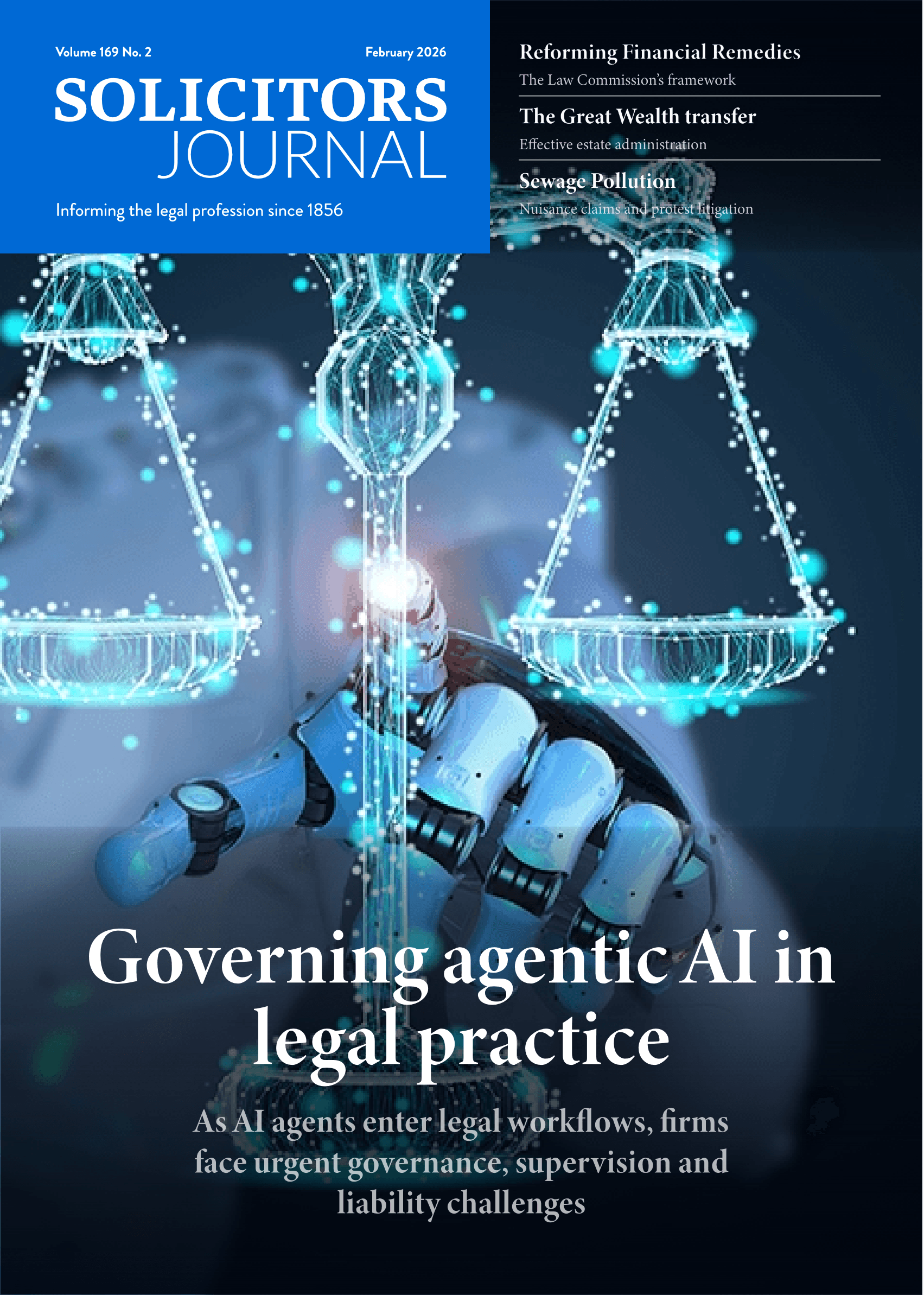Do you link?

Social media is one of the best, most professionally appropriate and widely used self-promotion tools there is. What's your excuse for not using it?
A lot of marketing theory comes down to a single word: visibility. This, of course, includes the creation and maintenance of your visibility too. For all the different practice areas across the professional services space, this notion has no greater applicability than for those who provide advice and support for private individuals.
After all, if you're not visible to your clients, how will they remember to refer you to their family and friends, or come back to you with questions on related (or even unrelated) areas? If you're not visible to your referrers and other professional contacts, how will they remember to send you introductions when the need arises? If you're not visible to potential clients, how will they choose to get in touch with you when they need your help?
With increasing demand on your time and increasingly stringent budgets, what can you do to ensure you are staying visible to those you need to be visible to?
LinkedIn has its detractors and doubters but the truth is, if it's used correctly, it can be a massively industrious tool for everyone involved in every area of private client work.
Here are four ways you can immediately get more from your LinkedIn profile.
Link
The reason the tool is called LinkedIn is because it's based on linking in with people you know. The last part of that sentence is as important as the first. The first instruction (and there are exceptions as we'll come back to in point four) I always give clients is to only link with people you know, or people you want to be in your professional network because:
-
You have had work from them;
-
They have referred you work;
-
They could refer you work;
-
They should refer you work; and
-
They used to refer you work and should start doing so again.
By definition, that means they could be clients, contacts or colleagues. If you are going to build a valuable and productive e-network, you need to tick all three boxes. All too often the solicitors, accountants and wealth managers we work with get nervous about ticking the client box and to a point, I understand why.
However, these are valuable contacts. Not only have they already 'bought you' (which means a gentle nudge on the other things you do could generate immediate work opportunities) they also have personal and professional networks around them they could refer you into. As long as you did a good job and delivered the requisite level of client care, there should be no nervousness about linking in with clients. If you are still nervous ask yourself one question: would you accept if they asked you?
Colleagues are another point that clients regularly ask us about. Why would you want to be linked to the other people you share an office with? The answer is two-fold:
-
They are linked to people you're not linked with and who may want to be introduced to you.
-
In our experience, the daily pressures of billable work precludes you form having any sort of meaningful discussion, so LinkedIn can often act as a valuable reminder to colleagues that you're there and able to help their clients and contacts.
Use it
Success is inextricably linked (if you'll excuse the pun) to one thing: action.
If you set up a profile but don't build your contacts up, or I you build your contacts up but then leave them fallow, LinkedIn will not work for you. If you use it on a little and often basis, it will deliver a return. For me, the two key functions to use are the updates and the posts.
The updates section allows you to cut and paste a news story of interest, a link to content on your firm's website for example, or a link to something you like (and something that's relevant to your practice - this is not Facebook) in seconds. One thing we hear is, 'I haven't got time'. Well if you can cut and paste on your PC, tablet or phone, this will take seconds and once you're up and running, you'll be able to add an update while you're waiting for the kettle to boil.
If you really don't have any seconds to spare, then scroll down on your home page and like and share your contacts' updates. This takes nano-seconds!
Posts are more like blogs; short pieces that read easily and get to a particular point quickly to showcase your skills and understanding of your particular area. 'Short' is a very important part of the process. If it's too long, people won't read it or react to it. The good news is, short means they don't take long to write.
The key bonus is that when you publish a post, a notification is immediately sent to all of your contacts, putting you right back in the shop window. Your contacts can then like or share your posts, which in turn will open you up to a wider audience comprising of prospective clients and potential referrers.
The other benefit of posts is that they push you up in the internal LinkedIn search mechanisms. That means if people are looking, for example, for a solicitor in the Midlands who specialises in Court of Protection Work, your profile will rank much higher up the list because you have posted something relevant recently.
The eagle-eyed among you will have noticed I've only provided two tips. This is because of the word count I've been given (remember, keep it short) but if you'd like the other two drop me a line and I'll be happy to send them over.
Douglas McPherson is a director at Size 10 1/2 Boots
He writes a regular blog about marketing for Private Client Adviser