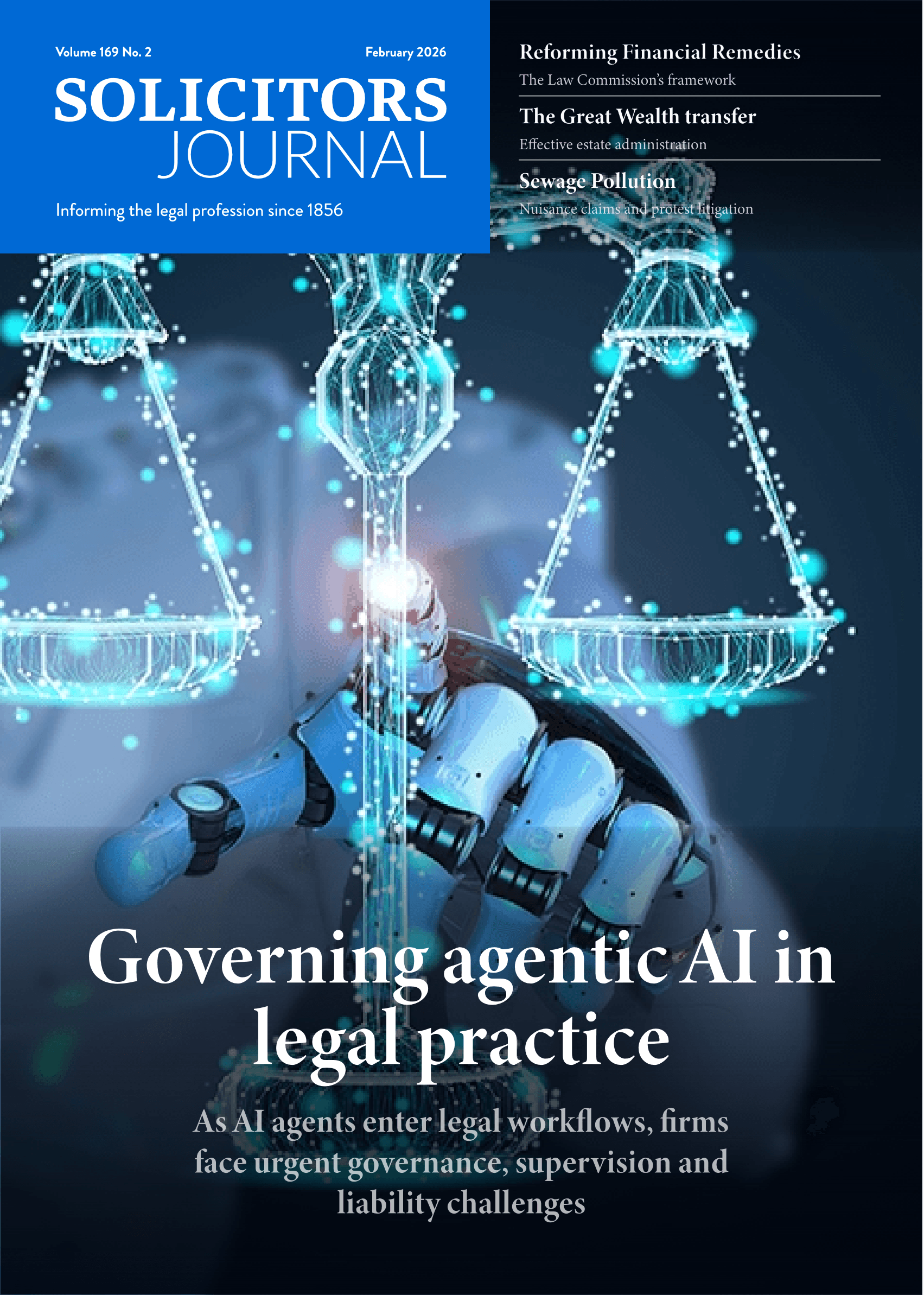Associate Insight: Six steps to implement a knowledge-sharing culture within a professional services organisation

By Phil Ayton, Sysero
In 2015 it is unlikely that any professional will offer written advice without referring to previous documents or emails. Significant client-facing communications are generally created from a template, previous work (precedents) or include a few paragraphs of standard text (clauses).
Whilst most of us will store our precedents and clauses in emails, files, or some kind of document management system, significant content needs to be published, shared and managed. Through re-use, precedent text can become a valuable asset, and, like most assets, it can either appreciate or depreciate over time. Any mistakes or inaccuracies are multiplied through re-use and can expose the individual and their employer. Conversely, precedents that are shared benefit from many eyes and as such can increase in value, accuracy and usefulness over time. It is this model that has led to the rise of content authoring companies such as the Practical Law Company, which became so successful and was acquired by Thomson Reuters.
Whilst the benefits of a knowledge-sharing culture are manifest, the principle factors preventing its adoption are effort, value and risk. It takes effort to classify, publish and manage know-how; and why should a professional bother to try and share? Sharing knowledge implies that the professional has given some of his uniqueness away and therefore devalued himself. Furthermore, practices may use precedents created from other departments without consulting, or indeed benefiting the authors. Finally, there is the fear of others finding errors or inaccuracies in your work, which can lead to risk of reputation.
Knowledge projects need to overcome the factors that prevent knowledge sharing and sell these to the subject matter experts. According to Cordelia Iezekiel, who works for Wedlake Bell in Information Services, "Once a person is employed by a company, the knowledge they have then becomes the property of the company they work for, therefore this knowledge should be shared amongst the firm/team".
Any communications, especially ones giving legal advice, expose the individual and the organisation to risk of litigation. Any inaccuracies expose the employer to reputational risk and in due course, financial risk; for any service organisation knowledge has both a direct monetary value and a potential for financial risk. To calculate the value of this knowledge, and even consider selling it as part of a service, the knowledge needs to be captured, categorised and managed.
This is an organisational change that needs to be done gently and in a number of steps:
Step 1: Identify your knowledge assets
Some organisations may already have a database of templates which can form the basis of their knowledge library. Others may need to identify which documents are already being used by their professionals as precedents.
Firms using document management systems will find this first step a little easier. At Wedlake Bell, Iezekiel "… found that in cases, users had knowledge filed in personal folders for which no one else had access to. This caused many a problem when the owner was off sick or no longer worked for the company. The knowledge needed to be filed in a central place where it was accessible to the whole team, not hidden for personal use yet still secure."
As well as asking users for access to their knowledge, firms can use their existing Document Management Systems (DMS) to identify useful documents. DM systems record document usage in a history log. Interrogating this log can be a way of identifying which documents have been created, saved and re-saved against different matters. Tracking re-uses is simply a matter of database analysis and can be used to create a list of the most popular documents, identifying who created the original documents (the knowledge authors), who is using these documents, and by inference the type of work they are mostly used for. These are an organisation's most valuable documents and even firms with a know-how library might be surprised as to the number of "unofficial precedents". A thorough analysis of the results of the history log can lead to the creation of a document re-use report. This report can be used as part of the business case to start a knowledge-sharing project, and also, as a starting point for populating the library.
Step 2: Define a universal classification system for your organisation
One of the benefits of a knowledge library is the ability to search using profile and full-text searching. However, it is vitally important in legal circles to understand the context of a precedent, reference document or case note. Knowledge documents have significant value and as such, it is worth investing in a classification system so that users can assess their relevance to their billable work. Mark Collins, Director of Knowledge Management at Penningtons Manches notes "Lawyers like to have folders in which they can file things in a structure. So, we created a new knowledge database (separate from clients and matters) with a new document profile. This allowed us to have new knowledge specific document types - precedent, guidance note, policy, article, etc. Each practice area was given a new workspace (in the new database) with a standard top level folder structure (Precedents, Knowhow, Clients and Housekeeping). However, each practice was left to create its own sub-folder structure based on its own subject terminology. "
There are a number of ways an organisation will need to classify knowhow. The most obvious are free text fields such as the document name, type of document, and the date the document was created. Then there are fields where the values will need to be selected from lists held within various other systems within the organisation such as a list of registered authors imported directly from the network; a list of work types from an accounts system or a list of jurisdictions. Some fields may need to support more than one value such as keywords and phrases where several may apply to a single document. Finally, there are the taxonomical classifications such as Practice, department, team, subject and topic. In all cases, users should be able to search using a combination of text searching and classification filtering. This 'search and browse' type functionality will make the system appealing and will be important when the system is marketed to internal users.
Step 3: Create and populate a knowledge library
The library needs a home and there are numerous options to choose from. Any system needs to be easy to use, have a flexible classification system, support full text indexing and preferably (as we will come to in the next step) a workflow and notification system. For most law firms this choice is the in-house DM System and some development, SharePoint and some development or a dedicated KM System.
For firms with a document management system the library can be built using a DM Database dedicated to knowledge. Other options include SharePoint or a dedicated KM System. Collins chose to integrate his DMS with SharePoint and the SyseroKMS. "We used the Worksite DMS to gather our collective knowledge and Sysero to access these documents and folders via a webpart in SharePoint (our intranet). Sysero turned the folder and sub-folder names into a taxonomy by which users can filter their searches. Thus, admin and publishing are made easier; a lawyer or PSL simply has to file a document in a DMS folder to categorise, 'tag' it and publish it on the intranet. Users can search for these documents using Sysero, but it feels like the intranet. - Light on admin - Swift on search!"
The initial list of know-how documents can be drawn from Step 1 plus any documents volunteered by users. The classification system agreed in Step 2 needs to be applied during the initial system load and MS Office-based tools will make the loading process simpler. However, regardless of the repository or software tools employed, populating the library does take effort and needs subject matter experts to review each item, editing and adding classifications where necessary.
Many KM projects are considered finished after the initial load, and over time the library becomes out of date and falls into disrepair. What is needed is to promote the library and start a continuous process of accepting new know-how and reviewing existing content.
Step 4: Implement a quality control process
The process of garnering know-how from users will become more important as the system gains acceptance. Whilst firms need to provide the subject matter experts with easy ways of offering up knowledge, organisations larger than a few staff need to implement quality control procedures. According to Magnus Sundqvist, Head of Knowledge Management at Swedish firm Cederquist, "To keep the content updated and relevant is crucial for acceptance by the users for the library. With an automated process it is easier to guarantee the quality."
In law firms, the responsibility for quality control will fall to IS, Library, PSL's or KM staff. In smaller departments and practices, non-fee earning, junior staff or even experienced secretaries can take the quality control role. Whilst the subject matter experts are the authors of content, these knowledge gatekeepers will be the owners responsible for the quality of the library.
There are two main processes that will need to be employed when populating the knowledge library: the first is a process for adding new content and the second is the process for reviewing existing content. If these processes are to be automated using workflow software, then the new item workflow has three possible scenarios:
-
Knowledge submitted by a knowledge author
-
Knowledge that needs to be checked by a third party, such as a department head
-
Knowledge submitted by a gatekeeper
In the first scenario, the author will submit a new item for inclusion into the library and the workflow needs to decide which gatekeeper(s) to route the item to. This will need to be decided based on some information provided by the author. The author will need to be presented with a list of options such as department, practice, topic, jurisdiction and type of document. This can be used to route the item, while it also provides the initial set of classification criteria. It is important to not put off authors by making them add classifications which will be useful but fall into the remit of the gatekeeper team.
Once the author submits a document for possible inclusion in the library, gatekeepers may review the document and create a summary that can be used in the search results. Where knowledge is used by non-experts, a gatekeeper may even create a drafting note that can guide non-experts through using the document as a template. Gatekeepers may also put the document into a house style, possibly using formatting tools.
Gatekeepers can also provide additional metadata to benefit the wider organisation. Whilst the author will target the knowledge at his department or practice, there may be other areas that will directly benefit from the work. As well as a formal taxonomy, the organisation can employ a list of keywords and phrases that can be applied to give each item subject specific context. Other details such as any contractual bias (landlord/ tenant, employee/employer etc), the original source of the knowledge, any citations, or additional group membership, can be added to provide more context to users.
As the owner of the library, the gatekeepers decide whether a new item is included in the library or rejected. Reasons for rejection may include the fact that similar items exist already as well as unsuitability due to the content or quality of the document. Whilst the latter is probably not going to occur often, there may be a need, in many cases, for the author and gatekeeper to review the document before inclusion into the library. Whilst not part of the metadata directly, it is useful to record this conversation and any automated system should manage this conversation and notify each party when the other has made a comment or change.
During the review process, it may be necessary for the gatekeeper to raise the document to a department head. According to Sundqvist "You need to move the responsibilities of the quality/review process from KM to the practitioners and instead spend more time on development and promoting usage of the system." This new person then becomes another gatekeeper and any automated system must allow this three-way conversation to flow before one of the gatekeepers decides to either accept or reject the new item.
The third scenario, where a gatekeeper is adding the document, occurs when a large number of items are added at one time. These occur at the start of the library project and when new departments come on-stream. In these cases the automated system needs to allow the gatekeepers to bypass the workflow process to allow rapid uploading of multiple items.
Items added to the library will need to be reviewed at some time and the decision needs to be taken on whether to update or remove them. A library that is not well-maintained will soon become full of irrelevant items and fall into disuse. The metadata of a knowledge item should include the date on which it was last reviewed and the date on which the next review is due. Shortly before this date, the system should notify both the author and the owners that the document needs to be reviewed and a review workflow will start. This workflow is a simplified version of the new item workflow and concludes with the last and next review dates being updated, or the item removed from use.
In all the workflows described, it is important that any system keeps a record of changes to the metadata and any conversations around it. This audit log may become important later in the life of the document.
Whilst the quality control process may sound complicated, if done correctly, Sundqvist believes "An automated quality/review process helps to decrease the burden of administration and clarify responsibilities."
Figure 1: New item workflow

Step 5: Promote the library
Initially it will be up to the project sponsors to get people to visit the library and promotional meetings, and open mornings are useful to get both authors and consumers involved. Once the initial enthusiasm has worn down, then the system needs to promote itself and this can be achieved through online reports showing document usage and author output. In order to gather this data, any library system needs to record document downloads by users. By auditing document downloads from the library, the system can also be used to identify the most active consumers of your knowledge in terms of individual consumers and by department. Further analysis of this information can also determine the thought leaders in an organisation as they will be the ones that create the most re-used knowledge documents.
One of the reasons why a fee earner may not wish to contribute his work to the library is because others within the firm may use their precedents without consulting the author. This applies to certain practice areas more than others. An employment contract, for instance, can be used by most fee earners at some time or other without any reference to the employment practice. By providing authors with a list of consumers of their work, fee earners will be aware of similar work carried out within their firm, and may be able to use this information for internal marketing and cross-selling.
Distributing usage reports via email, or through Top 10 lists at the virtual entrance to the library, will help draw people into the system. Swedish law firm Gernandt & Danielsson introduced a reporting system that measured usage of their KM library in 2013. According to their KM Director, Ulrika Forsberg, the reports provided the firm's partners with information to see the value the system has to the running of the firm.
Recording usage also shows which areas of the organisation are not yet using the library. There may be good reasons for this, such as practices which already rely on using precedents from external knowledge resources, but these need to be investigated and the usage reports can identify these areas. They can also identify individuals who are using the library much more than their colleagues. Again, it might be worth trying to find out the reason for this; are they about to move on and plan on taking the organisations' assets with them?
Step 6: Quantify Return on Investment (ROI)
Simply put, the value of knowledge is a percentage of the revenue it was used to create. There are various ways to capture when a knowledge item contributed to a matter, which range from fee earners notifying the accounts department when they use an item, to automatically capturing knowledge use against project or matter codes. Bates Wells & Brathwaite selected two precedents, out of a potential library of several thousand, and automatically added these as disbursements when they were used on a matter. According to BWB Partnership Executive Officer Peter Bennett, they "recorded a cost of about £50,000 from the precedents, of which £20,000 was recovered." The discrepancy between these figures is due to the need to get agreement from fee earners before billing their clients.
Designing and deploying an automated system will need to interface with either the PMS or the DMS. Done correctly, the software will be able to automatically record when a precedent is used and saved into a matter folder. However, this may prove unpopular with clients and fee earners. Norwegian law firm Thommessen operated an automatic disbursement system for a number of years before abandoning the practice. Knowledge Manager Hege Sollie Johansen "stopped charging for our precedents due to client expectations and because, to some extent, it prevented the lawyers from using the documents."
Once a link has been established between know-how usage and billable projects/matters, a value can be assigned to the source know-how, based on work codes in the accounts system. For example, a work code that implies that the invoice is for a standard document with no customisation would value the know-how item at nearly 100% of the invoice value. If ten know-how documents were used for many hours of billable time, then the value of each know-how item would be less. Whilst the direct value of knowledge does require some thought, a link can be established to help put a monetary value on knowledge items and therefore define ROI.
Regardless of whether a firm charges for knowledge, once know-how is given a monetary value, firms can use this information in a number of ways. At the very least, they can use this as a metric for previous and future investment. At the other end of the scale, firms can automatically add know-how as a disbursement, allowing fee earners to choose whether to charge for it or not. Regardless of how know-how is used, implementing a controlled knowledge-sharing culture will provide a firm with far greater insight into how their organisation works than they had before the project started.